Loading
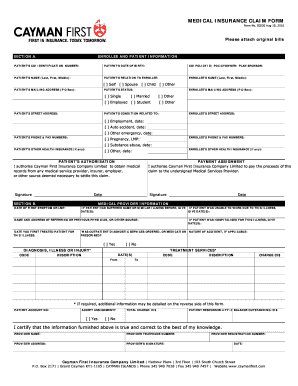
Get Cayman First Insurance Forms
How it works
-
Open form follow the instructions
-
Easily sign the form with your finger
-
Send filled & signed form or save
How to fill out the Cayman First Insurance Forms online
This guide provides clear and supportive instructions on filling out the Cayman First Insurance Forms online. Following these steps will ensure you complete the necessary information accurately and efficiently.
Follow the steps to complete the form online.
- Click 'Get Form' button to obtain the form and open it in the editor.
- In Section A, provide the patient and enrollee information. Fill in the patient's CGI identification number, date of birth, full name, and their relationship to the enrollee. Ensure you indicate any other relevant details such as the mailing address.
- Complete the patient's status by selecting from options such as 'Single', 'Married', 'Employed', etc. Also, state the patient’s condition related to specific circumstances such as employment or an auto accident.
- Provide phone and fax numbers for both the patient and enrollee to ensure effective communication.
- In the patient’s authorisation section, read and understand the agreement that allows Cayman First Insurance to obtain necessary medical records. Sign and date the form.
- Proceed to Section B, where you input medical provider information. Include the date of the first symptom or last menstrual period, and name any referring physicians.
- If applicable, record hospitalization dates, outpatient services ordered, diagnoses, and treatment information. Include all required codes and charges.
- Certify the information by providing your signature, registration number, and date. Make sure all fields are filled accurately.
- Finally, review the entire form for completeness. Once satisfied, save your changes, and choose to download, print, or share the form as necessary.
Complete your Cayman First Insurance Forms online to ensure timely processing of your claim.
Related links form
List structures in LaTeX are classified into three types: Itemize: This is an environment used for bulleted list basically when the given details or information or to be put in an unordered list. Enumerate: This is an environment used for numbered list.
Industry-leading security and compliance
US Legal Forms protects your data by complying with industry-specific security standards.
-
In businnes since 199725+ years providing professional legal documents.
-
Accredited businessGuarantees that a business meets BBB accreditation standards in the US and Canada.
-
Secured by BraintreeValidated Level 1 PCI DSS compliant payment gateway that accepts most major credit and debit card brands from across the globe.


