Loading
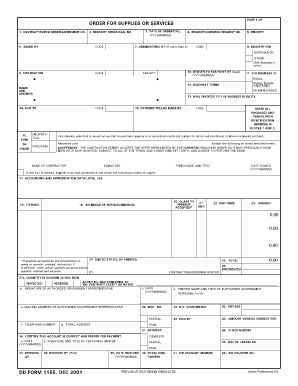
Get Dd Form 1155
How it works
-
Open form follow the instructions
-
Easily sign the form with your finger
-
Send filled & signed form or save
How to fill out the Dd Form 1155 online
The Dd Form 1155 is used for ordering supplies or services within the government. This guide will provide you with a clear, step-by-step process to fill out the form online, ensuring that you complete it accurately and efficiently.
Follow the steps to complete the Dd Form 1155 online
- Click ‘Get Form’ button to obtain the form and open it in the online editor.
- Fill in the 'Contract/Purch Order/Agreement No.' field (Block 1) to indicate the specific identification number for the contract or order.
- Enter the 'Date of Order/Call' (Block 3) in the format YYYYMMMDD to record when the order was placed.
- Complete 'Delivery Order/Call No.' (Block 2) by adding the corresponding delivery identifier if applicable.
- Use the 'Requisition/Purch Request No.' field (Block 4) to specify the number assigned during the requisition process.
- Indicate the 'Priority' (Block 5) of the order as required.
- Fill in the 'Issued By' (Block 6) with the name and code of the person or agency issuing the order.
- If applicable, provide information for 'Administered By' (Block 7) if it is different from the issuer.
- Complete the 'Delivery FOB Destination' (Block 8) and check the box if other conditions apply.
- Input the 'Contractor' information (Block 9) including the name and relevant details.
- Specify the 'Deliver To FOB Point By' date (Block 10) in the format YYYYMMMDD to indicate the delivery deadline.
- Indicate if the business is 'Small' or 'Small Disadvantaged' (Block 11) by checking the appropriate boxes.
- Provide 'Discount Terms' (Block 12) and the 'Mail Invoices To' address (Block 13).
- Complete the 'Ship To' section (Block 14) with the delivery address.
- Indicate the 'Type of Order' (Block 16) by checking either Delivery/Call or Purchase as appropriate.
- Fill in the 'Payment Will Be Made By' (Block 15) with the correct code.
- Mark all packages and papers with identification numbers as directed in the form.
- Complete sections for 'Quantity Ordered/Accepted' (Block 20), 'Schedule of Supplies/Services' (Block 19), 'Unit' (Block 21), 'Unit Price' (Block 22), and 'Amount' (Block 23) as appropriate.
- If quantities differ, indicate accordingly and encircle actual quantities accepted.
- Complete the 'Accounting and Appropriation Data/Local Use' (Block 17) as necessary.
- Sign the form in the signature area for the contractor (near the bottom) and print the name and title.
- Add the 'Date Signed' (YYYYMMMDD) next to the signature.
- For official use, ensure to fill in the remaining sections, including those for payment verification and receipt confirmation.
- Once the form is completed, save your changes, download the document, print it, or share it as needed.
Start filling out your Dd Form 1155 online today for a smooth ordering process.
Department of Defense (DD) Form 250 is the Material Inspection and Receiving Report (MIRR) that is required for most contracts for supplies and services. You are required to complete this form with each service submission if your contract includes DFARS Clause 252.246-7000.
Industry-leading security and compliance
US Legal Forms protects your data by complying with industry-specific security standards.
-
In businnes since 199725+ years providing professional legal documents.
-
Accredited businessGuarantees that a business meets BBB accreditation standards in the US and Canada.
-
Secured by BraintreeValidated Level 1 PCI DSS compliant payment gateway that accepts most major credit and debit card brands from across the globe.


