Loading
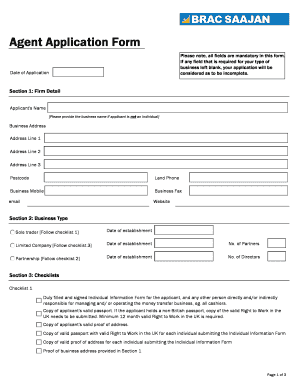
Get Brac Application Form Fill Online Printable Fillable Blank
How it works
-
Open form follow the instructions
-
Easily sign the form with your finger
-
Send filled & signed form or save
How to fill out the Brac Application Form Fill Online Printable Fillable Blank online
The Brac Application Form Fill Online Printable Fillable Blank is an essential document for individuals and businesses applying to BRAC Saajan Exchange. This guide provides a clear, step-by-step process to help users successfully complete the form.
Follow the steps to fill out the application form accurately.
- Click ‘Get Form’ button to obtain the form and open it in your editing tool.
- In the Date of Application field, enter the current date when you are completing the application.
- Move to Section 1: Firm Detail. Fill in the Applicant's Name, which should be the business name if the applicant is a business entity. Provide the complete Business Address, including Address Line 1, Line 2, Line 3, and Postcode.
- Input the Land Phone, Business Mobile, Business Fax, email, and Website information accurately in the provided fields.
- Proceed to Section 2: Business Type. Select the appropriate business type: Sole trader, Limited Company, or Partnership, and fill in additional details such as Date of establishment and number of partners or directors where applicable.
- In Section 3: Checklists, refer to the corresponding checklist based on your business type. Gather and upload all required documents, ensuring validity and completeness according to the specified requirements.
- In Section 4: General Information Regarding Your Business, answer questions related to expected transaction volumes, business accounts, customer base, and sub-agents.
- Finally, in Section 5: Disclaimer, read the statements carefully and confirm accuracy by signing and dating the form.
- Once you have completed all fields and attached necessary documents, you can save changes, download, print, or share the completed form as needed.
Complete your application online today by following these steps to ensure a smooth submission process.
How to highlight the bullet points one by one? Show the first bullet point and highlight the keywords in it; Show both the first and the second bullet points and highlight the keywords in the second bullet point; Show the first, second, third bullet points and highlight the keywords in the third bullet point.
Industry-leading security and compliance
US Legal Forms protects your data by complying with industry-specific security standards.
-
In businnes since 199725+ years providing professional legal documents.
-
Accredited businessGuarantees that a business meets BBB accreditation standards in the US and Canada.
-
Secured by BraintreeValidated Level 1 PCI DSS compliant payment gateway that accepts most major credit and debit card brands from across the globe.


