Loading
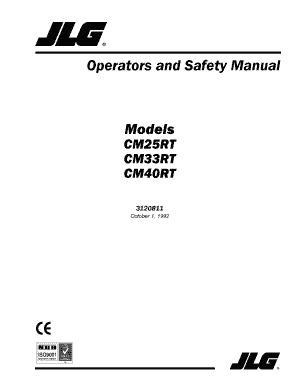
Get For The Purpose Of Receiving Safety-related Bulletins, It Is Very Important To Keep Jlg
How it works
-
Open form follow the instructions
-
Easily sign the form with your finger
-
Send filled & signed form or save
How to fill out the For The Purpose Of Receiving Safety-related Bulletins, It Is Very Important To Keep JLG online
This guide provides comprehensive instructions on filling out the form necessary for keeping your safety-related bulletins updated with JLG Industries. By ensuring your information is current, you contribute to safety and reliability in product use.
Follow the steps to successfully complete the form.
- Click the ‘Get Form’ button to obtain the form. This will allow you to open the document in the editor for further editing and filling out.
- Complete the section labeled 'Manufacturing Model' by entering the model of your JLG product. This information helps identify the specific product relevant to your ownership.
- Fill in the 'Serial Number' field. The serial number is typically found on the product and is critical for tracking and updates.
- Provide the name of the 'Previous Owner' if applicable. This information is crucial for maintaining accurate ownership records for notification purposes.
- Complete the 'Address', 'City', 'State', and 'Zip Code' fields under the 'Current Owner' section. This ensures that JLG can send necessary safety-related notifications to the right address.
- Enter the 'Telephone' number of the current owner. This allows for direct communication in case of urgent updates.
- Specify the 'Date Of Transfer'. This should be the date when the ownership was officially transferred.
- Indicate who in your organization should receive notifications by filling out the 'Name' and 'Title' fields. This ensures key personnel are informed about any safety issues.
- After completing all sections of the form, you can save your changes, or download, print, or share it as needed.
Complete and submit your document online to ensure you receive important safety-related updates.
0:22 1:27 How to highlight text in Latex - YouTube YouTube Start of suggested clip End of suggested clip So in this case i've just written t ext. So let me just render it and show it to you. So here youMoreSo in this case i've just written t ext. So let me just render it and show it to you. So here you have got your text and it's highlighted. So there's a way to do.
Industry-leading security and compliance
US Legal Forms protects your data by complying with industry-specific security standards.
-
In businnes since 199725+ years providing professional legal documents.
-
Accredited businessGuarantees that a business meets BBB accreditation standards in the US and Canada.
-
Secured by BraintreeValidated Level 1 PCI DSS compliant payment gateway that accepts most major credit and debit card brands from across the globe.


