Loading
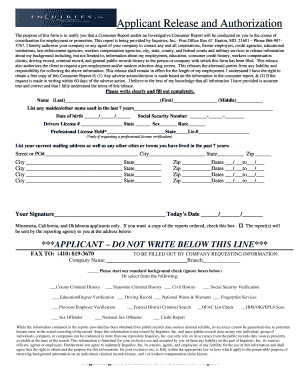
Get 2013 Applicant Release Form - Inquiries, Inc.
How it works
-
Open form follow the instructions
-
Easily sign the form with your finger
-
Send filled & signed form or save
How to fill out the 2013 Applicant Release Form - Inquiries, Inc. online
Completing the 2013 Applicant Release Form is an essential step in the background check process for employment or promotion consideration. This guide provides straightforward instructions on how to fill out the form online, ensuring that users complete all necessary fields accurately.
Follow the steps to fill out the 2013 Applicant Release Form effectively.
- Press the ‘Get Form’ button to obtain the Applicant Release Form online. This action opens the document for you to start filling it out.
- Provide your personal information in the designated fields. Start with your full name by filling out your last name, first name, and middle name.
- Indicate any maiden names or other names you have used in the past seven years in the space provided.
- Enter your date of birth using the format month/day/year.
- Fill in your Social Security number in the allocated section to ensure proper identification.
- Input your driver's license number, state of issuance, sex, and race in the relevant fields. If seeking professional license verification, include the name of the professional license held, state, and license number.
- List your current mailing address and previous addresses you have lived at in the past seven years, along with the corresponding cities, states, and zip codes.
- Sign the document to authorize companies to collect the necessary information and provide the date of your signature.
- If you are applying from Minnesota, California, or Oklahoma and wish to receive copies of the reports ordered, check the appropriate box provided.
- After you have completed all fields, review the form for accuracy, and ensure that all sections are filled out completely.
- Once finalized, you may save your changes, download, print, or share the completed form as needed.
Take the next step in your job application process by completing your documents online.
Related links form
Example: href="https://.example.org". The URL https://.example.org is defined as the target address of the hyperlink. The title attribute enables you to add any link title to a hyperlink.
Industry-leading security and compliance
US Legal Forms protects your data by complying with industry-specific security standards.
-
In businnes since 199725+ years providing professional legal documents.
-
Accredited businessGuarantees that a business meets BBB accreditation standards in the US and Canada.
-
Secured by BraintreeValidated Level 1 PCI DSS compliant payment gateway that accepts most major credit and debit card brands from across the globe.


