Loading
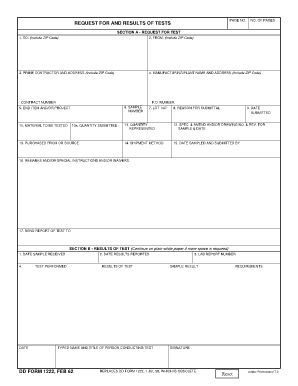
Get Dd Form 1222 Fillable
How it works
-
Open form follow the instructions
-
Easily sign the form with your finger
-
Send filled & signed form or save
How to fill out the Dd Form 1222 Fillable online
Filling out the Dd Form 1222 Fillable online can streamline the process of submitting requests for tests, ensuring that all necessary information is captured accurately. This guide provides step-by-step instructions to help users complete the form efficiently.
Follow the steps to complete the Dd Form 1222 Fillable online.
- Click the ‘Get Form’ button to access the form and open it in your editing tool.
- In Section A, fill in the 'TO' field with the appropriate recipient's name and ZIP code. Next, complete the 'FROM' field with your information, including your ZIP code.
- Enter the 'PRIME CONTRACTOR AND ADDRESS' along with their ZIP code. This is followed by specifying the 'MANUFACTURING PLANT NAME AND ADDRESS' with the corresponding ZIP code.
- In the contract details, fill out the 'CONTRACT NUMBER' and 'P.O. NUMBER' fields accurately.
- Provide information on the sample by entering the 'SAMPLE NUMBER' and describing the 'END ITEM AND/OR PROJECT'.
- Specify the 'MATERIAL TO BE TESTED' followed by the 'QUANTITY SUBMITTED' in the designated fields.
- `Indicate the source of the sample by filling in the 'PURCHASED FROM OR SOURCE' section, and provide the 'LOT NO.'.
- Explain the 'REASON FOR SUBMITTAL' and enter the 'DATE SUBMITTED' to document when the request was made.
- Provide the 'QUANTITY REPRESENTED' and specify the related 'SPEC. & AMEND AND/OR DRAWING NO. & REV. FOR SAMPLE & DATE.'
- Describe the 'SHIPMENT METHOD' and note the 'DATE SAMPLED AND SUBMITTED BY'.
- Use the 'REMARKS AND/OR SPECIAL INSTRUCTIONS AND/OR WAIVERS' field for any additional notes necessary for compliance.
- Indicate where to 'SEND REPORT OF TEST TO' with the relevant address.
- In Section B, fill the initial details regarding sample reception, including the 'DATE SAMPLE RECEIVED' and 'LAB REPORT NUMBER'.
- Document the testing details by providing the 'DATE TEST PERFORMED', 'DATE RESULTS REPORTED', and 'RESULTS OF TEST'.
- Conclude with the name and title of the person conducting the test along with their 'SIGNATURE'.
- Once all fields are filled accurately, save the changes, download the completed form, print it for a physical copy, or share it as necessary.
Complete your Dd Form 1222 Fillable online today for efficient processing of your requests.
FORM INFORMATION Form Number: DD 1222. Title: Request for and Results of Tests.
Industry-leading security and compliance
US Legal Forms protects your data by complying with industry-specific security standards.
-
In businnes since 199725+ years providing professional legal documents.
-
Accredited businessGuarantees that a business meets BBB accreditation standards in the US and Canada.
-
Secured by BraintreeValidated Level 1 PCI DSS compliant payment gateway that accepts most major credit and debit card brands from across the globe.


