Loading
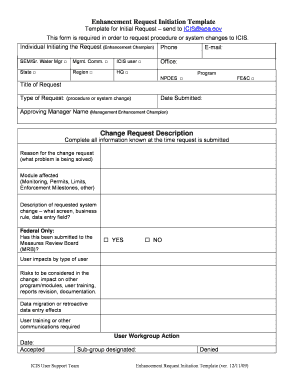
Get Enhancement Request Template
How it works
-
Open form follow the instructions
-
Easily sign the form with your finger
-
Send filled & signed form or save
How to fill out the Enhancement Request Template online
The Enhancement Request Template is a crucial document for requesting changes to the ICIS system. This guide will provide you with clear, step-by-step instructions on how to complete each section of the form to ensure your request is properly submitted.
Follow the steps to successfully complete the Enhancement Request Template.
- Click the ‘Get Form’ button to access the Enhancement Request Template and open it in your preferred online editor.
- Begin by filling out the section labeled 'Individual Initiating the Request (Enhancement Champion)'. Enter your name and contact details, including your phone number and email address. Indicate your role by selecting one of the checkboxes: SEM/Sr. Water Manager, Management Committee, or ICIS user.
- Next, specify your office location by checking the appropriate box for State, Region, or Headquarters, and denote your program focus by selecting NPDES, if applicable.
- In the 'Title of Request' field, provide a concise title that summarizes your enhancement request.
- Indicate the type of request by selecting either 'procedure change' or 'system change' from the options provided.
- Enter the 'Date Submitted' to track when your request is made.
- Complete the 'Approving Manager Name' section by supplying the name of the Management Enhancement Champion who will approve this request.
- In the 'Change Request Description' section, succinctly describe the change you are requesting, ensuring to detail the problem you aim to address.
- Specify the module affected by your request, selecting from options such as Monitoring, Permits, Limits, or Enforcement Milestones.
- Provide a detailed description of the requested system change including which screen, business rule, or data entry field it pertains to.
- If your request is federal, indicate whether this has been submitted to the Measures Review Board (MRB) by checking 'YES' or 'NO'.
- Discuss user impacts by type of user and assess any risks associated with the change, including potential effects on other programs/modules, user training needs, and documentation revisions.
- Consider data migration or retroactive data entry impacts as part of your request, being thorough in your explanations.
- Finally, explain any required user training or other necessary communications that will be needed to support the change.
- Fill in the 'User Workgroup Action' section, providing the date and indicating whether the request was accepted or denied, along with any designated sub-group.
- Once you have completed all sections, review your entries for accuracy. You can then save your changes, download, print, or share the form as needed.
Complete your documents online to enhance the ICIS system effectively.
Feature requests are ideas, comments, messages, or specific customer inquiries asking for a particular function to be added to your product. Typically, a user will provide a company feedback and ask them to add a particular feature that they feel will improve the product or support a specific use case.
Industry-leading security and compliance
US Legal Forms protects your data by complying with industry-specific security standards.
-
In businnes since 199725+ years providing professional legal documents.
-
Accredited businessGuarantees that a business meets BBB accreditation standards in the US and Canada.
-
Secured by BraintreeValidated Level 1 PCI DSS compliant payment gateway that accepts most major credit and debit card brands from across the globe.


