Loading
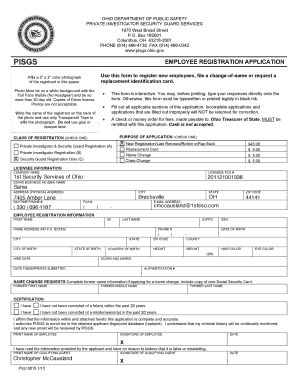
Get Psu0015 Employee Information Registration - 1st Security Services ...
How it works
-
Open form follow the instructions
-
Easily sign the form with your finger
-
Send filled & signed form or save
How to fill out the PSU0015 Employee Information Registration - 1st Security Services online
This guide provides a comprehensive overview for users looking to complete the PSU0015 Employee Information Registration form for 1st Security Services online. By following these steps, you will ensure that your application is filled out correctly and submitted efficiently.
Follow the steps to complete your employee registration form online.
- Click ‘Get Form’ button to access the PSU0015 Employee Information Registration form and open it in your preferred editing tool.
- Affix a 2" x 2" color photograph of the registrant in the designated space on the form. Ensure the photo features a white background with the full face visible, taken no more than 30 days prior. Write the registrant's name on the back of the photo and secure it using transparent tape only.
- Type your responses directly onto the form, ensuring all entries are complete and legible. If you decide to print the form, make sure to fill it out in black ink to promote clarity.
- Fill out all applicable sections of the application. Pay close attention to detail, as incomplete applications will not be accepted for correction.
- Select the purpose of the application by checking the appropriate box — whether you are submitting for new registration, late renewal, rehire, a replacement card, or a name change.
- Indicate the class of registration by selecting the relevant option among Private Investigator & Security Guard Registration, Private Investigator Registration, or Security Guard Registration Only.
- Enter your licensee information, including the company name, licensee file number, and address details. Ensure accuracy to avoid processing delays.
- Complete the employee registration information, including the first name, middle initial, last name, suffix, home address, phone number, social security number, date of birth, height, weight, hair color, eye color, and any scars or marks.
- For name change requests, fill in the former name information accordingly and include a copy of the new Social Security card.
- Certify the application by confirming your criminal history statement regarding felonies and misdemeanors. Sign and date the application where required.
- Finally, review all entries for accuracy. Save your changes, download the finished document, or print it for submission.
Complete your PSU0015 Employee Information Registration form online today for a seamless application process.
The cost of an Ohio private detective varies, but on average you should expect to be charged about $93.00 per hour. Private Investigators in Ohio (OH) Professional hire-a-private-investigator.com https://.hire-a-private-investigator.com › private-inv... hire-a-private-investigator.com https://.hire-a-private-investigator.com › private-inv...
Industry-leading security and compliance
US Legal Forms protects your data by complying with industry-specific security standards.
-
In businnes since 199725+ years providing professional legal documents.
-
Accredited businessGuarantees that a business meets BBB accreditation standards in the US and Canada.
-
Secured by BraintreeValidated Level 1 PCI DSS compliant payment gateway that accepts most major credit and debit card brands from across the globe.


