Loading
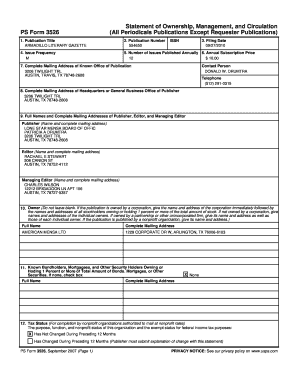
Get Typing Into The Statement Of Ownership 3526 Form
How it works
-
Open form follow the instructions
-
Easily sign the form with your finger
-
Send filled & signed form or save
How to fill out the Typing Into The Statement Of Ownership 3526 Form online
Filling out the Typing Into The Statement Of Ownership 3526 Form online can be straightforward with the right guidance. This guide will provide you with step-by-step instructions to ensure you complete the form accurately and efficiently.
Follow the steps to fill out the form correctly.
- Click 'Get Form' button to obtain the form and open it in your preferred online editor.
- In section 1, enter the publication title, which is 'ARMADILLO LITERARY GAZETTE'.
- In section 2, provide the publication number, which is '554650'. Enter the ISSN if applicable.
- For section 3, input the filing date, '09/27/2010', in the designated format.
- In section 4, indicate the issue frequency as 'M' for monthly.
- Section 5 requires you to state the number of issues published annually; enter '12'.
- In section 6, fill out the annual subscription price, which is '$10.00'.
- For section 7, provide the complete mailing address of the known office of publication, including street, city, state, and zip code.
- Section 8 asks for the mailing address of headquarters or the general business office of the publisher; repeat the address provided in section 7.
- In section 9, enter the full names and mailing addresses of the publisher, editor, and managing editor as required.
- In section 10, list the owner’s information, ensuring you provide details for all owners or stakeholders as applicable.
- If there are none, check the box in section 11 regarding known bondholders or security holders.
- Section 12 is for tax status; check the appropriate box and provide more information if the non-profit status has changed.
- Re-enter the publication title in section 13 as in section 1.
- Complete section 16 by indicating if the publication of this statement is required and specify how it will be published.
- In section 17, add the signature and title of the editor, publisher, business manager, or owner, along with the date of certification.
- Once you have filled out all sections, save your changes, download, print, or share the completed form as necessary.
Start filling out your documents online today to ensure accuracy and compliance.
More than meets the ear to live radio However, even daily breakfast shows on music stations often use prerecorded content from interviews to traffic updates. This helps to create a polished and professional sound to their radio. Even on some of the biggest radio stations, aspects or segments do not need to be live.
Industry-leading security and compliance
US Legal Forms protects your data by complying with industry-specific security standards.
-
In businnes since 199725+ years providing professional legal documents.
-
Accredited businessGuarantees that a business meets BBB accreditation standards in the US and Canada.
-
Secured by BraintreeValidated Level 1 PCI DSS compliant payment gateway that accepts most major credit and debit card brands from across the globe.


