Loading
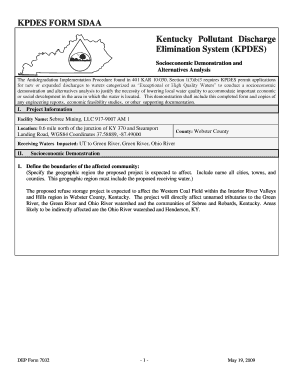
Get Kentucky Sdaa Form
How it works
-
Open form follow the instructions
-
Easily sign the form with your finger
-
Send filled & signed form or save
How to fill out the Kentucky Sdaa Form online
The Kentucky Socioeconomic Demonstration and Alternatives Analysis Form (Sdaa Form) is a crucial component of the Kentucky Pollutant Discharge Elimination System (KPDES) permit application process. This guide provides detailed steps on how to effectively fill out the Kentucky Sdaa Form online, ensuring your submission is complete and adheres to regulatory requirements.
Follow the steps to complete the Kentucky Sdaa Form online
- Click the ‘Get Form’ button to obtain the form and open it in the online editor.
- Begin with Section I for Project Information. Fill out the facility name, location, county, and the receiving waters impacted by the proposed project.
- Proceed to Section II for the Socioeconomic Demonstration. In the first subsection, define the geographic boundaries of the affected community, detailing all relevant cities, towns, and counties.
- In the next subsection, analyze the effect on employment by comparing current unemployment rates. Discuss the potential impact on job creation and quality.
- Continue with the examination of median household income levels, comparing current and projected figures, plus discussing the overall impact on the community.
- Evaluate the impact on tax revenues within the affected community. Provide a comparison to current tax revenues alongside projected increases due to the project.
- Assess possible impacts on existing environmental health due to the project and how proposed measures aim to mitigate adverse effects.
- Explore any other economic or social benefits anticipated from the project, detailing direct and indirect impacts on the community.
- Finally, review all completed sections. Ensure all necessary supporting documentation, like engineering reports and feasibility studies, is attached.
- Once all fields are completed, you may choose to save changes, download, print, or share the filled form as required.
Complete your Kentucky Sdaa Form online to ensure a smooth application process.
The simple code for the enumerate list is given below: \documentclass{article} \begin{document} \begin{enumerate} \item this is the first point. \item this is the second point. \end{enumerate} \end{document}
Industry-leading security and compliance
US Legal Forms protects your data by complying with industry-specific security standards.
-
In businnes since 199725+ years providing professional legal documents.
-
Accredited businessGuarantees that a business meets BBB accreditation standards in the US and Canada.
-
Secured by BraintreeValidated Level 1 PCI DSS compliant payment gateway that accepts most major credit and debit card brands from across the globe.


