Loading
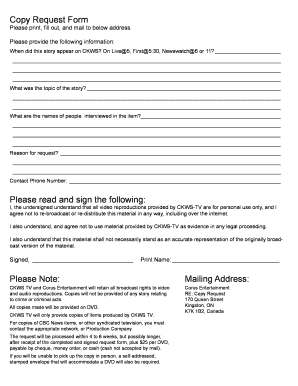
Get Download A Printable Pdf Form To Request A Copy Of A Story - Ckws Tv
How it works
-
Open form follow the instructions
-
Easily sign the form with your finger
-
Send filled & signed form or save
How to fill out the Download A Printable PDF Form To Request A Copy Of A Story - CKWS TV online
This guide provides clear and straightforward instructions on how to effectively fill out the Download A Printable PDF Form To Request A Copy Of A Story from CKWS TV. Whether you are requesting a specific story or need a copy for personal purposes, following these steps will help ensure a smooth process.
Follow the steps to fill out the form correctly.
- Click the ‘Get Form’ button to obtain the form, which will allow you to access the document and begin filling it out.
- Provide the date when the story aired on CKWS. Indicate whether it was on Live@5, First@5:30, Newswatch@6 or 11, ensuring you include as much detail as possible.
- Describe the topic of the story in the space provided. Being specific will aid in processing your request accurately.
- List the names of any individuals who were interviewed in the story. This information is essential to identify the correct footage.
- State your reason for the request. This helps CKWS understand the context of your request and may affect approval.
- Enter your contact phone number so that CKWS can reach you if there are any questions regarding your request.
- Read the understanding statement carefully. Sign the form to indicate your agreement with the terms regarding the use of material provided.
- Print your name as it appears in your signature to confirm your identity.
- Prepare your payment of $25 per DVD, ensuring it is in the correct form (cheque or money order; cash is not accepted by mail).
- If you cannot pick up the copy in person, include a self-addressed, stamped envelope that can accommodate a DVD.
- Save your changes and print the completed form for mailing to the provided address.
Start filling out your request form online today to obtain your story copy.
Contact Global Toronto by email: News tips/photos/videos: newstips@globaltv.com. Local programming inquiries: ViewerContactToronto@globalnews.ca.
Industry-leading security and compliance
US Legal Forms protects your data by complying with industry-specific security standards.
-
In businnes since 199725+ years providing professional legal documents.
-
Accredited businessGuarantees that a business meets BBB accreditation standards in the US and Canada.
-
Secured by BraintreeValidated Level 1 PCI DSS compliant payment gateway that accepts most major credit and debit card brands from across the globe.


