Loading
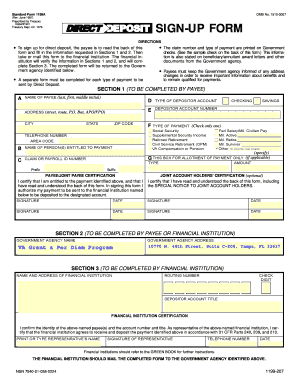
Get Sf1199a
How it works
-
Open form follow the instructions
-
Easily sign the form with your finger
-
Send filled & signed form or save
How to fill out the Sf1199a online
The Sf1199a is an essential document for grant recipients, allowing them to set up direct deposits for authorized funds. This guide will provide clear and concise instructions on completing the form online, ensuring a smooth and successful submission.
Follow the steps to fill out your Sf1199a accurately.
- Click ‘Get Form’ button to access the Sf1199a online and open it in your preferred editor.
- In Section 1, start by entering your organization's name, address, and telephone number. Ensure that only your organization's name is listed and not an individual's name unless awarded directly to them.
- Next, fill in the claim or payroll ID number, which is your nine-digit federal employer identification number issued by the IRS.
- Specify the type of bank account, selecting either 'Checking' or 'Savings'.
- Provide the account number for the financial institution where the funds will be deposited, ensuring there are no alterations.
- Indicate the Federal Awarding Agency by checking 'Other' and typing its name.
- You can leave the next field blank.
- The individual with signature authority for the bank account must sign and date the certification.
- Include the DUNS number of your organization at the top right-hand corner of the form.
- Section 2 should list the name and address of the person in your agency responsible for reviewing and forwarding the form.
- Take the form to your financial institution for completion of Section 3, where a representative will sign and provide contact information.
- Finally, review the completed form for any inaccuracies or missing information before mailing both the original Sf1199a and Contact Information Form to the appropriate government agency.
- Once completed, you can save changes, download, print, or share the form as needed.
Complete your Sf1199a online today to ensure timely direct deposits and manage your grant effectively.
Related links form
Sign in to your online account. Go to OPM Retirement Services Online. Click Direct Deposit in the menu. If you already have direct deposit active, you will see a summary of your account information. Click Change to start a new direct deposit or to change an existing direct deposit.
Industry-leading security and compliance
US Legal Forms protects your data by complying with industry-specific security standards.
-
In businnes since 199725+ years providing professional legal documents.
-
Accredited businessGuarantees that a business meets BBB accreditation standards in the US and Canada.
-
Secured by BraintreeValidated Level 1 PCI DSS compliant payment gateway that accepts most major credit and debit card brands from across the globe.


