Loading
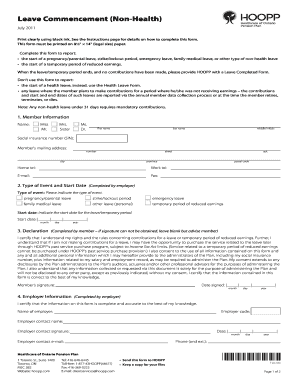
Get Leave Commencement Form (non-health) - Hoopp.com
How it works
-
Open form follow the instructions
-
Easily sign the form with your finger
-
Send filled & signed form or save
How to fill out the Leave Commencement Form (non-health) - HOOPP.com online
Filling out the Leave Commencement Form (non-health) is essential for reporting various types of leave or temporary reduced earnings. This guide provides clear, step-by-step instructions to help users complete the form accurately online.
Follow the steps to complete the form successfully.
- Press the 'Get Form' button to access the Leave Commencement Form (non-health) and open it in the preferred editor.
- In the Member Information section, provide your full name, including first name, last name, and middle initials. Additionally, fill in your social insurance number and mailing address, ensuring all details are correct and clear.
- Next, in the Type of Event and Start Date section, the employer should indicate the specific type of leave by marking the appropriate checkbox. This includes pregnancy/parental leave, family medical leave, emergency leave, or temporary period of reduced earnings. Enter the start date of the leave in the designated fields.
- In the Declaration section, the member should review the terms and conditions regarding contributions and personal information use. If necessary, this section should remain blank if a signature cannot be obtained but must be communicated to the member.
- Proceed to the Employer Information section, where the employer must provide their name, code, contact information, and signature, confirming the accuracy of the information included in the form.
- Finally, ensure that all sections are completed with accurate information. Once finished, users can save the changes made to the form, download it for their records, print copies, or share it as required.
Complete the Leave Commencement Form online today to ensure your leave is reported accurately.
Taking a pension as a small pot lump sum doesn't trigger the Money Purchase Annual Allowance. So you can continue to contribute up to the full annual allowance, and benefit from tax relief on your savings.
Industry-leading security and compliance
US Legal Forms protects your data by complying with industry-specific security standards.
-
In businnes since 199725+ years providing professional legal documents.
-
Accredited businessGuarantees that a business meets BBB accreditation standards in the US and Canada.
-
Secured by BraintreeValidated Level 1 PCI DSS compliant payment gateway that accepts most major credit and debit card brands from across the globe.


