Loading
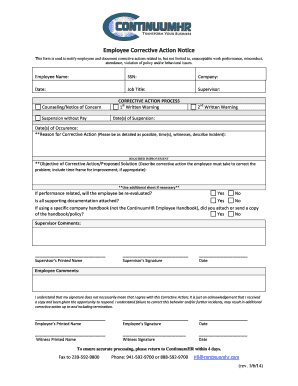
Get Employee Corrective Action Form - Continuumhr
How it works
-
Open form follow the instructions
-
Easily sign the form with your finger
-
Send filled & signed form or save
How to fill out the Employee Corrective Action Form - ContinuumHR online
Filling out the Employee Corrective Action Form - ContinuumHR is an important process for documenting employee performance issues and corrective actions. This guide will help you navigate the form online with clear instructions to ensure thorough and accurate completion.
Follow the steps to successfully complete the form.
- Click ‘Get Form’ button to obtain the form and open it in the editor.
- Enter the employee's name in the designated field to identify the individual for whom the corrective action is being documented.
- Provide the employee's Social Security number (SSN) to maintain accurate records.
- Fill in the company name as it appears in your records to confirm employment.
- Input the date on which the form is being filled out. This ensures chronological order in records.
- Indicate the employee's job title to clarify their position within the organization.
- State the supervisor's name responsible for this corrective action, which will serve as the main point of contact.
- Choose the appropriate actions that apply, such as ‘Counseling/Notice of Concern’ or ‘Suspension without Pay,’ by selecting the relevant option.
- Detail the reasons for corrective action in the 'Reason for Corrective Action' section. Be as specific as possible, including dates, times, witnesses, and a description of the incident.
- Specify the 'Required Improvement' by describing the corrective actions the employee must undertake, including any time frames for achieving these improvements.
- Indicate whether the employee will be re-evaluated for performance by selecting ‘Yes’ or ‘No.’
- Confirm if all supporting documentation is attached by marking ‘Yes’ or ‘No.’ This step ensures the form is backed by necessary evidence.
- If applicable, check whether a specific company handbook has been attached or sent by choosing ‘Yes’ or ‘No.’
- In the 'Supervisor Comments' section, provide any additional notes that may be pertinent to the corrective action process.
- Have the supervisor sign and date the form to validate the corrective action taken.
- Input the employee's printed name, have them sign, and date the form to acknowledge receipt and understanding of the corrective action.
- If a witness is present, include the witness's printed name, signature, and date as additional verification of the corrective action.
- Once all fields are completed and verified, save changes, download, print, or share the form as needed to ensure it is returned within four days.
Complete your forms online efficiently and accurately.
State that the action is a suspension without pay. Inform the employee of the number of days they will be suspended with the beginning and ending dates. Describe the problem, the previous corrective measures, and the impact of the continued behavior or performance.
Industry-leading security and compliance
US Legal Forms protects your data by complying with industry-specific security standards.
-
In businnes since 199725+ years providing professional legal documents.
-
Accredited businessGuarantees that a business meets BBB accreditation standards in the US and Canada.
-
Secured by BraintreeValidated Level 1 PCI DSS compliant payment gateway that accepts most major credit and debit card brands from across the globe.


