Loading
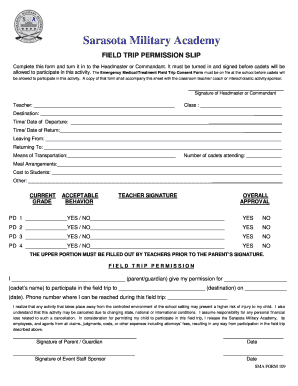
Get Sma Form 109 - Field Trip P - Leaguelineup
How it works
-
Open form follow the instructions
-
Easily sign the form with your finger
-
Send filled & signed form or save
How to fill out the SMA FORM 109 - FIELD TRIP P - LeagueLineup online
Completing the SMA FORM 109 - FIELD TRIP P - LeagueLineup is essential for permitting cadets to participate in field trips. This guide will provide you with clear, step-by-step instructions on how to efficiently fill out this important form online.
Follow the steps to successfully complete the form.
- Click the ‘Get Form’ button to access the form and open it in the designated form editor.
- Fill in the teacher's name in the designated field labeled 'Teacher'.
- Specify the class for which this field trip is organized in the 'Class' section.
- Provide the destination of the field trip in the 'Destination' field.
- Indicate the time and date of departure in the 'Time/Date of Departure' section.
- Enter the time and date for the return trip in the 'Time/Date of Return' section.
- Detail where the group will be leaving from in the 'Leaving From' field.
- Specify the location where the group will be returning to in the 'Returning To' field.
- Indicate the means of transportation in the 'Means of Transportation' section.
- Input the number of cadets attending the field trip in the 'Number of cadets attending' field.
- Provide meal arrangements, if needed, in the 'Meal Arrangements' section.
- Indicate the cost to students in the 'Cost to Students' field.
- Fill out any additional information in the 'Other' section.
- Teachers must complete the upper portion regarding acceptable behavior and overall approval. Indicate if approval is given with a yes/no response for each item.
- Have the parent or guardian complete their section, providing their name, the cadet’s name, destination, and contact phone number.
- Ensure that the parent or guardian signs to give permission, and that the staff sponsor signs as well.
- Lastly, save changes, download, print, or share the completed form as needed.
Complete the SMA FORM 109 online today for a smooth field trip experience.
Related links form
0:00 1:00 How to Create Sub Bullets in Google Docs - YouTube YouTube Start of suggested clip End of suggested clip Now hit the enter key and then hit the tab. Key this will create a sub bullet for you in google docsMoreNow hit the enter key and then hit the tab. Key this will create a sub bullet for you in google docs. If you want to place another sub bullet. Below just hit the enter.
Industry-leading security and compliance
US Legal Forms protects your data by complying with industry-specific security standards.
-
In businnes since 199725+ years providing professional legal documents.
-
Accredited businessGuarantees that a business meets BBB accreditation standards in the US and Canada.
-
Secured by BraintreeValidated Level 1 PCI DSS compliant payment gateway that accepts most major credit and debit card brands from across the globe.


