Loading
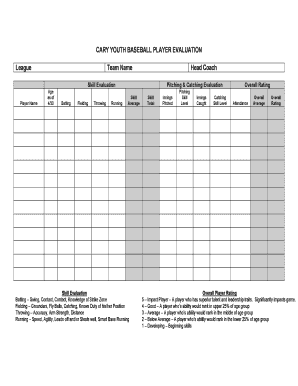
Get Cyb Player Evaluation Form.doc
How it works
-
Open form follow the instructions
-
Easily sign the form with your finger
-
Send filled & signed form or save
How to fill out the CYB Player Evaluation Form.doc online
Filling out the CYB Player Evaluation Form online is a straightforward process that ensures a thorough assessment of players' skills and abilities. This guide will provide you with clear, step-by-step instructions to complete each section of the form effectively.
Follow the steps to accurately fill out the evaluation form.
- Click the ‘Get Form’ button to access the form and open it in your preferred online editor.
- Begin by entering the league name in the designated field to specify the affiliation of the evaluation.
- Next, input the team name to identify which team the evaluated player belongs to.
- Fill in the head coach's name, providing a point of contact for the evaluation process.
- In the player section, enter the player's name and age as of 4/30, ensuring accurate identification.
- Assess the player's skill levels in various areas such as batting, fielding, throwing, and running by providing relevant ratings in the corresponding fields.
- For pitching and catching evaluations, document the number of innings pitched and caught, as well as the skill levels in those categories.
- Calculate and input the overall average and overall ratings based on the evaluations provided in previous sections.
- Finally, review all entries for accuracy before saving your changes. Choose to download, print, or share the completed form as required.
Complete and submit the CYB Player Evaluation Form online today for an efficient evaluation process.
0:00 1:42 How to add Bullet Point in Gmail - YouTube YouTube Start of suggested clip End of suggested clip Options. Now type what you want for example list 1 list 2 and list 3. And once done typing. SelectMoreOptions. Now type what you want for example list 1 list 2 and list 3. And once done typing. Select what you want to bullet point. And after selecting.
Industry-leading security and compliance
US Legal Forms protects your data by complying with industry-specific security standards.
-
In businnes since 199725+ years providing professional legal documents.
-
Accredited businessGuarantees that a business meets BBB accreditation standards in the US and Canada.
-
Secured by BraintreeValidated Level 1 PCI DSS compliant payment gateway that accepts most major credit and debit card brands from across the globe.


