Loading
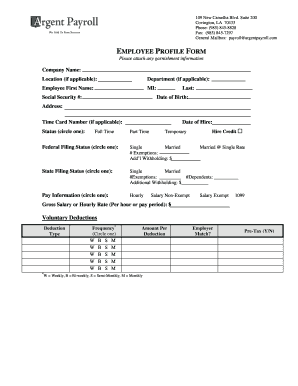
Get Google Form
How it works
-
Open form follow the instructions
-
Easily sign the form with your finger
-
Send filled & signed form or save
How to fill out the Google Form online
Filling out the Google Form online is a straightforward process that allows users to efficiently provide necessary information. This guide offers a clear, step-by-step approach to successfully completing each section of the form.
Follow the steps to fill out the Google Form correctly.
- Locate and press the ‘Get Form’ button to retrieve the form and display it in the online editor.
- Begin by entering the company name and location, if applicable, at the top of the form.
- Provide the department details as required.
- Enter the employee's first name, middle initial, and last name in the designated fields.
- Fill in the social security number and date of birth accurately.
- Complete the address section with the current residential information.
- If applicable, include the time card number.
- Indicate the employment status by circling the correct option: Full Time, Part Time, Temporary, or Hire Credit.
- Specify the date of hire.
- Choose the federal filing status by circling either Single or Married, then enter the number of exemptions and any additional withholding amount.
- Select the state filing status, similar to the federal option, and provide the number of exemptions and dependents, along with any additional withholding amount.
- Select the pay information type by circling either Hourly, Salary Non-Exempt, Salary Exempt, or 1099.
- Enter the gross salary or hourly rate based on the payment structure.
- List any voluntary deductions along with their type, frequency (circle W, B, S, or M), and amount per deduction.
- Indicate whether there is an employer match and if the deduction is pre-tax by responding with Yes or No.
- Once all fields are completed, users can save changes, download, print, or share the filled form as needed.
Start completing your documents online today!
Create a survey Click + NEW SURVEY. In step 1 (Write questions), select the appropriate question type(s) and write your question(s). ... In step 2 (Pick audience), name your survey and select your target audience. ... In step 3 (Confirm survey), review your survey questions and purchase responses.
Industry-leading security and compliance
US Legal Forms protects your data by complying with industry-specific security standards.
-
In businnes since 199725+ years providing professional legal documents.
-
Accredited businessGuarantees that a business meets BBB accreditation standards in the US and Canada.
-
Secured by BraintreeValidated Level 1 PCI DSS compliant payment gateway that accepts most major credit and debit card brands from across the globe.


