Loading
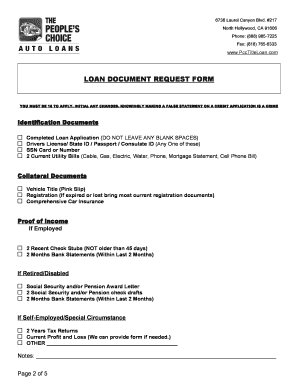
Get Pcal
How it works
-
Open form follow the instructions
-
Easily sign the form with your finger
-
Send filled & signed form or save
How to fill out the Pcal online
Filling out the Pcal form online can seem daunting, but with careful attention to detail, you can complete it successfully. This guide provides a comprehensive overview and step-by-step instructions to assist you in navigating each component of the form.
Follow the steps to complete your Pcal application online.
- Click the ‘Get Form’ button to initiate the process and download the Pcal form.
- Begin by entering your personal information in the designated fields. This includes your full name, date of birth, and social security number.
- Provide your current home address, length of time at that address, and previous home address if applicable.
- Fill in your employment details under the current employer section. Include the name of your employer, job title, and contact information.
- Detail your income and expenses by including your average take-home pay and rent or mortgage costs.
- For the vehicle used as collateral, input the year, make, model, mileage, license plate number, and VIN of your vehicle. Also, include your insurance company name and policy details.
- List personal references by providing their names, relationships to you, and contact information.
- Complete the sections relevant to your identification documents and proof of income, ensuring you provide all required documentation.
- Review the acknowledgment statements concerning your loan application and ensure they are understood by initialing where prompted.
- Sign and date the document at the bottom; this finalizes your application.
- Once all sections are filled, review your form for accuracy, and save your changes. You have the option to download, print, or share the completed Pcal form.
Complete your Pcal application online today to secure your title loan.
0:56 11:47 How to Fill Out Form 1040 for 2022 | Taxes 2023 | Money Instructor YouTube Start of suggested clip End of suggested clip The form 1040 can also help you determine whether tax credits or withholding taxes covered your tax.MoreThe form 1040 can also help you determine whether tax credits or withholding taxes covered your tax. Bill.
Industry-leading security and compliance
US Legal Forms protects your data by complying with industry-specific security standards.
-
In businnes since 199725+ years providing professional legal documents.
-
Accredited businessGuarantees that a business meets BBB accreditation standards in the US and Canada.
-
Secured by BraintreeValidated Level 1 PCI DSS compliant payment gateway that accepts most major credit and debit card brands from across the globe.


