Loading
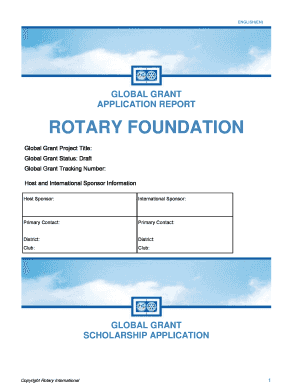
Get Blank Global Grant Application Form - Clubrunner - Clubrunner
How it works
-
Open form follow the instructions
-
Easily sign the form with your finger
-
Send filled & signed form or save
How to fill out the Blank Global Grant Application Form - ClubRunner - Clubrunner online
Filling out the Blank Global Grant Application Form can be a straightforward process when guided properly. This comprehensive guide will assist you in navigating each section of the form efficiently, ensuring that all necessary information is captured accurately.
Follow the steps to successfully complete the application form.
- Press the ‘Get Form’ button to access the application form and open it in your preferred online document editor.
- Begin by entering the global grant project title and status, followed by the tracking number, host sponsor, and international sponsor information in the designated fields.
- Proceed to Section A by providing scholar information, including their first name, last name, and institution name. Be sure to fill out each line accurately.
- In Section B, select the areas of focus that align with the scholarship and describe how the scholar will advance the goals of the chosen area(s).
- For Section C, confirm the scholar’s host counselor and list the club and district activities in which the scholar will participate. Indicate if the scholar will receive an outbound orientation.
- In Section D, detail the collaboration between host and international sponsors in planning the scholarship, and describe their interactions with the scholar during and after the scholarship period.
- Look at the humanitarian application sections, starting the project summary with details about the project's location, objectives, and how it aligns with the areas of focus.
- For Rotarian participation, describe roles and commitments from host and international sponsors, and outline their publicizing strategies.
- Fill out the cooperating organization section, providing names, contact details, and background information about each organization involved in the project.
- Complete the project planning, focusing on who will maintain grant-funded items, how ownership will be determined, and customs arrangements for items shipped internationally.
- In the sustainability and measurability section, outline how the project will build community capacity and how progress will be measured over time.
- Fill out the budget summary and financing section, detailing local currency names, exchange rates, and itemized budget information.
- Finalize the application with authorizations from the required parties, ensuring all information is accurate and reflects the commitment to the activities described.
- Once all sections are completed, save your changes, download the form for printing or sharing, and ensure that all involved parties agree to the application before submission.
Get started on your application today to make your global grant vision a reality!
How to access and authorize report. How to access and authorize report. Sign in to My Rotary on the Rotary International website (.rotary.org ) ... Select MY ACTIONSheading on the top of the screen. ... Click on the OPENbutton to open the report. For PRIMARY CONTACT Authorization.
Industry-leading security and compliance
US Legal Forms protects your data by complying with industry-specific security standards.
-
In businnes since 199725+ years providing professional legal documents.
-
Accredited businessGuarantees that a business meets BBB accreditation standards in the US and Canada.
-
Secured by BraintreeValidated Level 1 PCI DSS compliant payment gateway that accepts most major credit and debit card brands from across the globe.


