Loading
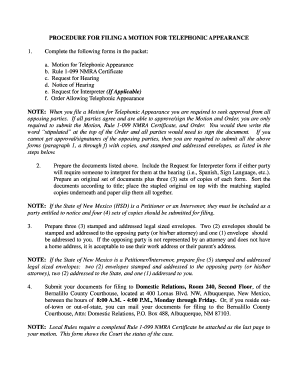
Get Motion For Telephonic Appearance Form
How it works
-
Open form follow the instructions
-
Easily sign the form with your finger
-
Send filled & signed form or save
How to fill out the Motion For Telephonic Appearance Form online
Navigating the legal process can be challenging, but filling out the Motion For Telephonic Appearance Form online doesn't have to be. This guide provides step-by-step instructions to assist users of all backgrounds in completing the form accurately and efficiently.
Follow the steps to fill out the Motion For Telephonic Appearance Form online.
- Press the ‘Get Form’ button to access the Motion For Telephonic Appearance Form and open it in your preferred editor.
- Begin by filling out the fields designated for the names of the petitioner and respondent. Clearly indicate whether the request is made by the petitioner or respondent in the appropriate checkbox.
- In the section requesting the reason for the telephonic appearance, provide a concise explanation for your request. Ensure that the scheduled date and time of the hearing is accurately filled in.
- Complete the section that includes the contact details of the petitioner or respondent. This includes the street address, city, state, zip code, and telephone number. Indicate if no telephone number is available.
- If applicable, fill in the CSED number. This is particularly important for cases involving child support.
- Prepare the Notice of Hearing, Request for Hearing, Rule 1-099 NMRA Certificate, and the Order Allowing Telephonic Appearance. Sort and stack these documents with the original on top, followed by at least three copies.
- Affix appropriate stamps on three legal-sized envelopes addressed to the opposing party, the State (if applicable), and yourself.
- Review all completed documents for accuracy and clarity. It is essential that all required fields are filled out correctly before submission.
- Submit the completed documents either in person at the Domestic Relations office or by mail to the Bernalillo County Courthouse. Include all necessary envelopes and copies.
- After filing, the clerk will return stamped copies to you. It's important to send these copies to the opposing party to inform them about the telephonic appearance request.
- If you prefer, deliver the documents personally to the Family Court Reception Area during designated hours to ensure timely handling.
- If the motion is granted, follow the instructions on the signed order. Maintain communication with the court’s administrative assistant to stay updated on your request.
- Finally, save any changes made, and consider downloading, printing, or sharing the form as necessary.
Complete your Motion For Telephonic Appearance Form online today for a smoother legal process.
If you would like to appear by phone, you must ask the court's permission using the Request for Remote Appearance form along with the Cover Sheet. The request for telephone appearance should be filed with the court at least 12 court days before the hearing.
Industry-leading security and compliance
US Legal Forms protects your data by complying with industry-specific security standards.
-
In businnes since 199725+ years providing professional legal documents.
-
Accredited businessGuarantees that a business meets BBB accreditation standards in the US and Canada.
-
Secured by BraintreeValidated Level 1 PCI DSS compliant payment gateway that accepts most major credit and debit card brands from across the globe.


