Loading
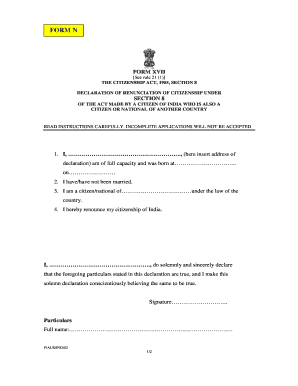
Get Apply For A Statutory Declaration For Grave Ownership Renunciation Form
How it works
-
Open form follow the instructions
-
Easily sign the form with your finger
-
Send filled & signed form or save
How to fill out the Apply For A Statutory Declaration For Grave Ownership Renunciation Form online
Completing the Apply For A Statutory Declaration For Grave Ownership Renunciation Form online can be straightforward with the right guidance. This guide will walk you through each section of the form to ensure a smooth and accurate submission.
Follow the steps to complete the form efficiently.
- Click ‘Get Form’ button to access the form and open it in the designated editor.
- Next, provide your complete address, ensuring it is accurate and up to date.
- Next, state your nationality or citizenship as recognized by the laws of your current country of residence.
- Affix your signature in the designated space, confirming the authenticity of the declaration.
- Double-check all entries to confirm that every field is completed accurately and truthfully.
- Once all sections are filled out, review your form for completeness and accuracy. After confirming everything is correct, you can save changes, download, print, or share the form as needed.
Take the next step and complete your application online today.
What is a statutory declaration? only write things you know to be true. only include relevant information. write in numbered paragraphs. number every page.
Industry-leading security and compliance
US Legal Forms protects your data by complying with industry-specific security standards.
-
In businnes since 199725+ years providing professional legal documents.
-
Accredited businessGuarantees that a business meets BBB accreditation standards in the US and Canada.
-
Secured by BraintreeValidated Level 1 PCI DSS compliant payment gateway that accepts most major credit and debit card brands from across the globe.


