Loading
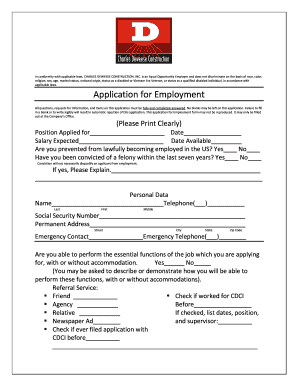
Get Job Application - Charles Deweese Construction
How it works
-
Open form follow the instructions
-
Easily sign the form with your finger
-
Send filled & signed form or save
How to fill out the Job Application - Charles Deweese Construction online
This guide provides clear, step-by-step instructions for completing the Job Application for Charles Deweese Construction online. By following these instructions, you can ensure that your application is filled out accurately and thoroughly.
Follow the steps to successfully complete your job application.
- Click ‘Get Form’ button to obtain the form and open it for filling out.
- Begin with the section labeled 'Position Applied for,' and fill in the job title you are applying for, along with the date you are completing the application.
- Indicate your expected salary and the date you are available to start work.
- Answer the questions regarding your eligibility to work in the U.S. and any felony convictions. If applicable, provide an explanation of any convictions.
- In the Personal Data section, fill in your full name, telephone number, social security number, and permanent address.
- List an emergency contact and their telephone number.
- Indicate if you can perform the essential functions of the job with or without accommodation.
- Fill out the Referral Service section by selecting how you learned about the job opportunity.
- If applying for a position that requires driving, complete the Driver's License section.
- Provide details about your employment experience, starting with your most recent job, and include military service and any volunteer activities.
- List your skills in the specified categories, marking the number of years you have experience in each area.
- Share any additional information you feel is pertinent to your qualifications for the position.
- Complete the Education section by indicating your highest level of completed education.
- Fill in the Applicant Information and indicate if you identify as disabled or a veteran, if comfortable doing so.
- Read and sign the certification statement, including the date of signature.
- Once all sections of the application have been completed, save your changes, and proceed to either download, print, or share the form as needed.
Get started on your job application online today!
Related links form
Charles Deweese is the Founder and President of Charles Deweese Construction.
Industry-leading security and compliance
US Legal Forms protects your data by complying with industry-specific security standards.
-
In businnes since 199725+ years providing professional legal documents.
-
Accredited businessGuarantees that a business meets BBB accreditation standards in the US and Canada.
-
Secured by BraintreeValidated Level 1 PCI DSS compliant payment gateway that accepts most major credit and debit card brands from across the globe.


