Loading
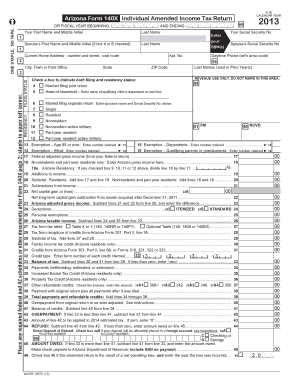
Get Form 140x For Year 2014
How it works
-
Open form follow the instructions
-
Easily sign the form with your finger
-
Send filled & signed form or save
How to fill out the Form 140x for Year 2014 online
Completing the Arizona Form 140X for Year 2014 online can streamline the process of amending your individual income tax return. This guide provides clear, step-by-step instructions to help you accurately fill out each section of the form, ensuring compliance with tax regulations.
Follow the steps to successfully complete your amended tax return.
- Click ‘Get Form’ button to access and open the form in a suitable editing software.
- Enter your first name and middle initial, followed by your last name in the designated fields.
- Provide your current home address, including the number and street, city, state, and ZIP code.
- Indicate your filing status by checking the appropriate box for your situation, such as 'Married filing joint return' or 'Single'.
- Fill in your Social Security Number and your spouse’s Social Security Number, if applicable.
- Complete the exemption sections by entering the number of exemptions you are claiming based on age, dependents, and other qualifying factors.
- Report your federal adjusted gross income as stated on your federal return.
- Detail any additions and subtractions from your income, following the form’s instructions for calculations.
- Determine your Arizona taxable income by following the steps outlined on the form, including deductions and personal exemptions.
- Calculate the subtotal of your tax, including any applicable credits and adjustments.
- Review the overpayment or amount owed sections to ensure accuracy in reporting your financial obligations.
- Finally, after ensuring all fields are completed accurately, save your changes, download a copy, print, or share the form as necessary.
Complete your Arizona Form 140X online today to ensure a smooth filing process!
Step 1: Collect your documents. Gather your original return and all new documents. ... Step 2: Get the right forms together. Download the necessary forms for the tax year you are amending. ... Step 3: Fill out a 1040X. Download a current IRS Form 1040X, Amended U.S. Individual Income Tax Return. ... Step 4: Submit your amended return.
Industry-leading security and compliance
US Legal Forms protects your data by complying with industry-specific security standards.
-
In businnes since 199725+ years providing professional legal documents.
-
Accredited businessGuarantees that a business meets BBB accreditation standards in the US and Canada.
-
Secured by BraintreeValidated Level 1 PCI DSS compliant payment gateway that accepts most major credit and debit card brands from across the globe.


