Loading
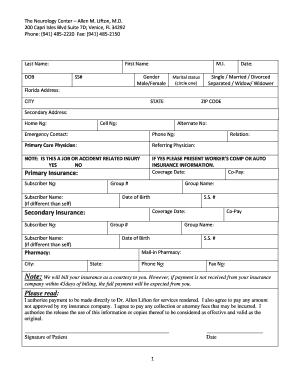
Get New Patient Information Package Pdf - Neurologyconcerns.com
How it works
-
Open form follow the instructions
-
Easily sign the form with your finger
-
Send filled & signed form or save
How to fill out the New Patient Information Package PDF - NeurologyConcerns.com online
Filling out the New Patient Information Package is an important step in your journey toward receiving care at The Neurology Center. This guide will provide you with clear, step-by-step instructions to help you complete the document accurately and efficiently.
Follow the steps to complete the New Patient Information Package online.
- Press the ‘Get Form’ button to access the New Patient Information Package PDF. This will allow you to view and edit the document directly in your PDF editor.
- Begin with the personal information section. Fill in your last name, first name, middle initial, date of birth, and social security number. Make sure to double-check for accuracy.
- Indicate your gender by selecting 'Male' or 'Female'. Then, provide today’s date.
- Complete the marital status section by circling the appropriate option: single, married, divorced, separated, or widow/widower.
- Enter your Florida address details including city, state, and ZIP code. If you have a secondary address, please fill that in as well.
- List your primary phone number, cell number, and any alternate contact number. Include an emergency contact’s name and phone number.
- Identify your primary care physician and referring physician if applicable.
- Respond to the question about whether your visit is related to a job or accident injury, marking 'yes' or 'no'. If affirmative, be prepared to present worker’s compensation or auto insurance information.
- Complete the section for primary and secondary insurance details, including all relevant subscriber numbers, group numbers, and subscriber names.
- Fill in the pharmacy information, including the name, city, state, phone number, and relation to the pharmacy.
- In the authorization section, read through the statements and provide your signature and date to confirm your understanding and agreement.
- Proceed to the release of medical records section, filling in your name, date of birth, address, and phone number as required. Sign and date to authorize the release.
- Continue to provide details regarding your appointment reason, medications, allergies, medical history, neurological review, previous testing, family history, and social history as prompted in the form.
- Once all sections are filled, review your completed form for any errors.
- Save your changes, and choose to download, print, or share your completed form as needed.
Start filling out your New Patient Information Package online today for better healthcare management.
A Chart is a graphical representation of data where the data is represented as symbols such as bars, lines etc. Charts can represent numerical data, functions or some kinds of qualitative structures. DocIO supports the following chart types: Bar chart. Line chart.
Industry-leading security and compliance
US Legal Forms protects your data by complying with industry-specific security standards.
-
In businnes since 199725+ years providing professional legal documents.
-
Accredited businessGuarantees that a business meets BBB accreditation standards in the US and Canada.
-
Secured by BraintreeValidated Level 1 PCI DSS compliant payment gateway that accepts most major credit and debit card brands from across the globe.


