Loading
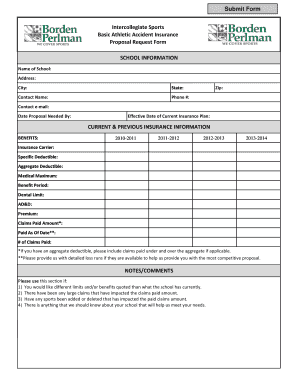
Get Bci Personal Information Form Do Not Get One Done Elsewhere
How it works
-
Open form follow the instructions
-
Easily sign the form with your finger
-
Send filled & signed form or save
How to fill out the BCI PERSONAL INFORMATION FORM DO NOT GET ONE DONE ELSEWHERE online
Filling out the BCI Personal Information Form accurately is crucial for ensuring your personal details are well-documented. This guide offers a comprehensive, step-by-step approach designed to help you navigate the form easily and effectively.
Follow the steps to complete your BCI Personal Information Form with confidence.
- Access the form by clicking the ‘Get Form’ button to obtain it in a suitable format for editing.
- Begin by entering the name of your school in the designated field. Make sure to provide the full, official name for accuracy.
- Next, fill in the address of the school, including the street address, city, state, and zip code. Double-check this information to ensure there are no errors.
- Identify the contact person associated with the proposal request. Fill in their name, phone number, and email address to establish clear communication.
- Specify the date by which the proposal is needed and the effective date of the current insurance plan to ensure timely processing.
- In the current and previous insurance information section, outline the coverage details, including insurance carrier, specific deductible, aggregate deductible, medical maximum, benefit period, dental limit, AD&D, premium, claims paid amount, paid as of date, and number of claims paid.
- Utilize the notes/comments section to include any additional information, such as requests for different limits or benefits, significant claims history, and details about any sports added or removed.
- In the sports information section, indicate the number of male and female participants for each listed sport, ensuring your totals are accurate.
- Review all sections of the form to confirm that all information is complete and correct before finalizing.
- Once satisfied, save any changes, and choose to download, print, or share the form as needed for submission.
Start filling out your BCI Personal Information Form online today for a smooth experience.
1:57 4:17 How To Highlight Text In Microsoft Word - YouTube YouTube Start of suggested clip End of suggested clip And then you get more options for instance you can change color. And then now when you highlight.MoreAnd then you get more options for instance you can change color. And then now when you highlight. Text it's going to be highlighted in a different color now to stop highlighting.
Industry-leading security and compliance
US Legal Forms protects your data by complying with industry-specific security standards.
-
In businnes since 199725+ years providing professional legal documents.
-
Accredited businessGuarantees that a business meets BBB accreditation standards in the US and Canada.
-
Secured by BraintreeValidated Level 1 PCI DSS compliant payment gateway that accepts most major credit and debit card brands from across the globe.


