Loading
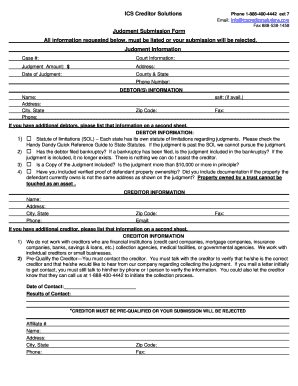
Get Ics Creditor Solutions Form
How it works
-
Open form follow the instructions
-
Easily sign the form with your finger
-
Send filled & signed form or save
How to fill out the Ics Creditor Solutions Form online
Filling out the Ics Creditor Solutions Form is an important step in submitting your judgment information accurately and efficiently. This guide provides detailed instructions on how to complete the form online, ensuring a smooth submission process.
Follow the steps to complete the Ics Creditor Solutions Form online.
- Click ‘Get Form’ button to download the form and open it in your preferred editor.
- Provide the judgment information in the designated fields. Enter the case number, court information, judgment amount, address, date of judgment, and the corresponding county and state.
- Fill in the debtor(s) information. This includes their name, address, city, state, phone number, social security number (if available), and zip code. If there are multiple debtors, list their information on a separate sheet.
- Indicate whether the statute of limitations applies to the judgment, whether the debtor has filed for bankruptcy, and whether a copy of the judgment is included. Confirm if the judgment amount exceeds $10,000 and if you have provided verified proof of the debtor's property ownership.
- Input the creditor information, including their name, address, city, state, phone number, zip code, email, and fax. If there are additional creditors, include their details on a separate sheet.
- Ensure the creditor is pre-qualified by confirming that you have contacted them directly. Include the date and results of the contact in the designated fields.
- Review all provided information for completeness and accuracy. Make any necessary corrections before finalizing the form.
- Once completed, save changes, download, print, or share the form as required to submit it.
Start completing the Ics Creditor Solutions Form online today for a seamless submission experience.
CNAME in DNS is for alias. For example: you can have an alias called accounting.mydomain.com which points to server001.mydomain.com. In an SSL certificate, you are probably looking for SAN (Subject Alternative Name). This allows you to have one certificate and be used for one or more subject.
Industry-leading security and compliance
US Legal Forms protects your data by complying with industry-specific security standards.
-
In businnes since 199725+ years providing professional legal documents.
-
Accredited businessGuarantees that a business meets BBB accreditation standards in the US and Canada.
-
Secured by BraintreeValidated Level 1 PCI DSS compliant payment gateway that accepts most major credit and debit card brands from across the globe.


