Loading
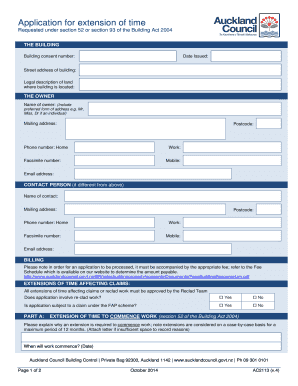
Get Ac2113 Application For Extension Of Time - Auckland Council - Aucklandcouncil Govt
How it works
-
Open form follow the instructions
-
Easily sign the form with your finger
-
Send filled & signed form or save
How to fill out the AC2113 Application For Extension Of Time - Auckland Council - Aucklandcouncil Govt online
This guide provides detailed instructions on how to complete the AC2113 Application For Extension Of Time for Auckland Council online. It outlines each section of the form to ensure users can fill it out accurately and efficiently.
Follow the steps to complete your application seamlessly.
- Click ‘Get Form’ button to obtain the form and open it in an appropriate online editor.
- Begin by filling out the building details, including the building consent number, date issued, street address, and the legal description of the land where the building is located.
- In the 'Owner' section, enter the name of the owner, preferred form of address, mailing address, postcode, and contact information, including phone numbers and email address.
- If there is a different contact person, complete their details in the 'Contact Person' section, providing the name, mailing address, postcode, and contact information.
- Move on to the 'Billing' section to confirm you understand that an appropriate fee is required for processing the application. You can refer to the Fee Schedule online for specific amounts.
- In the 'Extensions of Time Affecting Claims' section, indicate whether the application involves reclad work and if it is subject to a claim under the FAP scheme by selecting the appropriate options.
- For 'Part A', provide a detailed explanation of why an extension is needed to commence work, attaching additional documents if necessary. Also, state the intended commencement date.
- In 'Part B', explain why an extension of time is required to complete work, and if applicable, describe outstanding work with plans. Indicate your intended completion date and the percentage of work completed.
- Check if there is a plan in place to ensure completion within 12 months and provide any relevant documentation, indicating if it is applicable.
- Select whether the extension impacts specified systems and attach detailed scopes if there are any implications.
- At the end of the form, sign as either the owner or agent, print your name, and date the application.
- Finally, review all filled sections for accuracy. You can save changes, download, print, or share the completed form as necessary.
Complete your application online to ensure a smooth extension process.
If a planner advises that you need to apply for a resource consent, or you have a related resource consent that is not granted yet, a section 37 certificate will be attached to your building consent.
Industry-leading security and compliance
US Legal Forms protects your data by complying with industry-specific security standards.
-
In businnes since 199725+ years providing professional legal documents.
-
Accredited businessGuarantees that a business meets BBB accreditation standards in the US and Canada.
-
Secured by BraintreeValidated Level 1 PCI DSS compliant payment gateway that accepts most major credit and debit card brands from across the globe.


