Loading
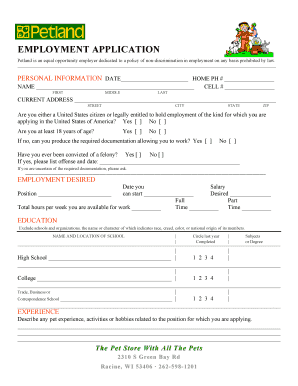
Get Employment Application - Snagajob
How it works
-
Open form follow the instructions
-
Easily sign the form with your finger
-
Send filled & signed form or save
How to fill out the EMPLOYMENT APPLICATION - Snagajob online
This guide provides clear and supportive instructions for completing the EMPLOYMENT APPLICATION - Snagajob online. By following these steps, you can ensure that your application is filled out accurately and thoroughly, enhancing your chances of securing employment.
Follow the steps to complete your application online:
- Press the ‘Get Form’ button to access the EMPLOYMENT APPLICATION and open it in your preferred document editor.
- Begin by filling out your personal information. Include your name, phone numbers, current address, and the date. Ensure that your information is complete and accurate.
- Indicate whether you are a United States citizen or legally entitled to work in the United States by selecting 'Yes' or 'No'. Also, confirm if you are at least 18 years of age and answer any related questions.
- In the Employment Desired section, specify the position for which you are applying, your desired salary, availability to start, work schedule preference, and total hours per week.
- Complete the Education section by listing the educational institutions you have attended. Circle the last year of schooling completed and provide details about any degrees obtained.
- In the Experience section, describe any relevant pet experience or related hobbies that may enhance your application.
- Fill out the Employment History section, starting with your current or most recent employer. Include details such as the employer's name, address, phone number, dates of employment, position held, and reason for leaving.
- Explain any significant gaps in your employment history, if applicable.
- Provide references by listing two individuals who are not related to you, including their names, home addresses, phone numbers, occupations, and how long you have known them.
- Review your application for accuracy and completeness. Once satisfied, sign and date the document at the end. Save your changes, download the application, and print or share it as needed.
Complete your application online and take the next step in your employment journey!
Hi Melissa - Great question. Some companies will ask for your Social Security number to make sure you meet the minimum age requirement for the position. ... Try calling the company and explain that you are applying to a job with them, and would like to know how they are going to use your Social Security number.
Industry-leading security and compliance
US Legal Forms protects your data by complying with industry-specific security standards.
-
In businnes since 199725+ years providing professional legal documents.
-
Accredited businessGuarantees that a business meets BBB accreditation standards in the US and Canada.
-
Secured by BraintreeValidated Level 1 PCI DSS compliant payment gateway that accepts most major credit and debit card brands from across the globe.


