Loading
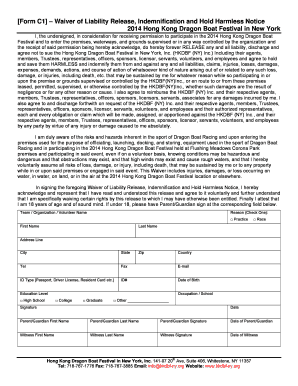
Get Form-c - Fusia
How it works
-
Open form follow the instructions
-
Easily sign the form with your finger
-
Send filled & signed form or save
How to fill out the Form-C - Fusia online
Filling out the Form-C - Fusia online can be a straightforward process if you follow the right steps. This guide will provide you with detailed instructions to ensure you complete the form accurately and efficiently.
Follow the steps to successfully complete the Form-C - Fusia online.
- Click the ‘Get Form’ button to obtain the form and open it in the online editor.
- Begin by entering the team or organization name in the designated field. Ensure that this is accurate as it will be linked to your participation.
- Select the reason for your participation by checking one of the boxes: 'Practice' or 'Race'. This helps organize your registration accordingly.
- Fill in your personal information including first name, last name, address line, city, state, zip code, and country. Make sure all details are correct to avoid any issues with communication.
- Provide a contact number and an email address where you can receive further information or notifications.
- Select your ID type from the list provided (e.g., passport, driver's license, resident card) and enter the ID number.
- Input your date of birth and education level. You can choose from high school, college, graduate, or other, providing details where necessary.
- Indicate your occupation or school, ensuring to select or fill out the section based on your current status.
- Sign and date the form, confirming your understanding and agreement to the terms outlined in the waiver.
- If you are under the age of 18, a parent or guardian must fill out their information, including their name, signature, and date.
- Include a witness by providing their first name, last name, signature, and date. This validates the form and its contents.
- Once all sections are completed, review the form for accuracy. You may then save changes, download, print, or share the form as needed.
Complete your documents online with confidence and ease!
Related links form
The due date is the latest date for when you must pay your invoice. The invoice date is the date when the invoice was issued. Was this information useful? Thanks for your feedback!
Industry-leading security and compliance
US Legal Forms protects your data by complying with industry-specific security standards.
-
In businnes since 199725+ years providing professional legal documents.
-
Accredited businessGuarantees that a business meets BBB accreditation standards in the US and Canada.
-
Secured by BraintreeValidated Level 1 PCI DSS compliant payment gateway that accepts most major credit and debit card brands from across the globe.


