Loading
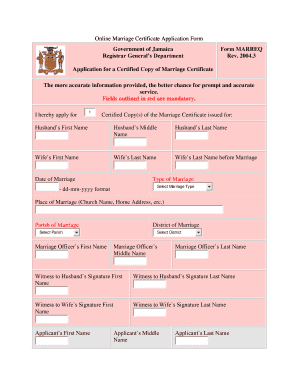
Get Online Marriage Certificate Application Form.pdf - Consulate ...
How it works
-
Open form follow the instructions
-
Easily sign the form with your finger
-
Send filled & signed form or save
How to fill out the Online Marriage Certificate Application Form.pdf - Consulate ... online
This guide provides a clear and supportive approach to filling out the Online Marriage Certificate Application Form. By following these detailed instructions, you will ensure that your application is completed accurately and efficiently.
Follow the steps to successfully complete your application
- Click ‘Get Form’ button to access the application form, which will open in your chosen editor.
- Begin by entering the husband’s first name, middle name, and last name in the designated fields. Ensure that all names are spelled correctly to avoid processing delays.
- Next, provide the wife’s first name, last name, and her last name before marriage. Accurate entry helps in locating the record.
- Input the date of marriage in the format dd-mm-yyyy. This is crucial for the processing of your application.
- Select the type of marriage from the available options. This selection is a required step in the application process.
- Include the place of marriage by writing the name of the church, home address, or other relevant location.
- Specify the parish and district of marriage by selecting from the provided dropdown menus. This information is essential for accurate documentation.
- Fill in the marriage officer’s first, middle, and last names as recorded on the marriage certificate.
- Enter the first and last names of the witnesses to both the husband’s and wife’s signatures. This information verifies the validity of the marriage.
- Provide your own first name, middle name, and last name as the applicant.
- Input the applicant’s delivery address including street, line two, town, parish (if in Jamaica), country, city (if outside Jamaica), state, postcode, and any additional address information as required.
- Enter a valid email address for any future correspondence regarding your application.
- Include telephone numbers for home, work, and cell, ensuring that all details provided are correct.
- Select your relationship to the married couple from the dropdown, ensuring clarity on your connection.
- Indicate the reason for applying by selecting from the options provided.
- Review the completed application for any errors. If mandatory fields are not filled out correctly, the application cannot be processed.
- Once all information is entered accurately, you can choose to save changes, download, print, or share the form as needed.
Complete your Online Marriage Certificate Application today to ensure prompt processing of your request.
Related links form
address Bhubaneswar. helpdesk.sujog@odisha.gov.in. 1800 121 6833.
Industry-leading security and compliance
US Legal Forms protects your data by complying with industry-specific security standards.
-
In businnes since 199725+ years providing professional legal documents.
-
Accredited businessGuarantees that a business meets BBB accreditation standards in the US and Canada.
-
Secured by BraintreeValidated Level 1 PCI DSS compliant payment gateway that accepts most major credit and debit card brands from across the globe.


