Loading
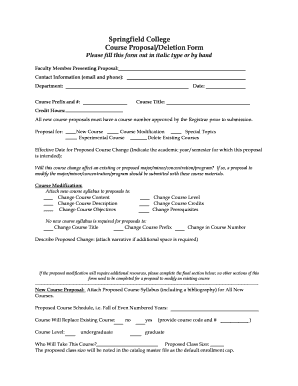
Get Springfield College Course Proposal/deletion Form
How it works
-
Open form follow the instructions
-
Easily sign the form with your finger
-
Send filled & signed form or save
How to fill out the Springfield College Course Proposal/Deletion Form online
Filling out the Springfield College Course Proposal/Deletion Form is a crucial step in submitting course modifications or deletions. This guide provides a clear, step-by-step process to assist faculty members in completing the form accurately and effectively.
Follow the steps to complete the form successfully.
- Click ‘Get Form’ button to obtain the form and open it in the editor.
- In the first section, enter your name as the faculty member presenting the proposal along with your contact information, including email and phone number.
- Specify your department clearly.
- Add the current date in the designated field.
- Fill in the course prefix and number accurately.
- Provide the course title in the respective field.
- Indicate the number of credit hours the course will offer.
- Select the purpose of your proposal by checking the appropriate box: New Course, Course Modification, Special Topics, Experimental Course, or Delete Existing Courses.
- Specify the effective date for the proposed course change, detailing the academic year or semester.
- Indicate if the course change affects an existing or proposed major/minor/concentration/program. If yes, you should attach a proposal for modification of that major or minor.
- For course modifications, attach a new course syllabus if changing course content, description, objectives, level, credits, or prerequisites.
- If applicable, describe the proposed change in the narrative section provided. If more space is needed, attach additional documentation.
- For new course proposals, ensure to attach a proposed course syllabus, including a bibliography.
- Specify the proposed class size, which will be noted in the catalog master file.
- Provide information on course prerequisites and corequisites as needed.
- Write a new course description using catalog format.
- Identify key concepts or course content unique to this course and mention any potential overlap with existing courses.
- Select relevant categories under which this course is proposed to satisfy, such as General Education Program Requirements or others.
- Describe how this course aligns with the College’s Humanics Mission.
- If there are resource requirements to add this course to the college curriculum, provide detailed information regarding staffing, equipment, facilities, library resources, ITS support/software, and classroom technology requirements.
- Once all sections are completed, review the form for accuracy before saving your changes, downloading, printing, or sharing the form as needed.
Complete your course proposal or deletion form online today!
A footer is text such as a name or page number that can be automatically displayed at the bottom of each page of a printed document. Compare header. [computing] Page Mode shows headers, footers, footnotes and page numbers.
Industry-leading security and compliance
US Legal Forms protects your data by complying with industry-specific security standards.
-
In businnes since 199725+ years providing professional legal documents.
-
Accredited businessGuarantees that a business meets BBB accreditation standards in the US and Canada.
-
Secured by BraintreeValidated Level 1 PCI DSS compliant payment gateway that accepts most major credit and debit card brands from across the globe.


