Loading
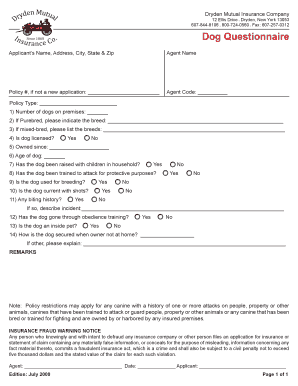
Get Dog Questionnaire - Dryden Mutual
How it works
-
Open form follow the instructions
-
Easily sign the form with your finger
-
Send filled & signed form or save
How to fill out the Dog Questionnaire - Dryden Mutual online
The Dog Questionnaire - Dryden Mutual is a crucial document for dog owners seeking insurance coverage. This guide provides step-by-step instructions on how to easily complete the form, ensuring you provide all necessary information accurately.
Follow the steps to fill out the Dog Questionnaire effectively.
- Click ‘Get Form’ button to obtain the form and open it in the editor.
- Begin by filling in your name, address, city, state, and zip code in the designated fields at the top of the form. This ensures your application is associated with the correct personal details.
- Enter the agent's name, your policy number (if applicable), and the agent code, if provided. This information helps link the formal submission with your insurance agent.
- Indicate the policy type you wish to apply for. This is important for the underwriting process.
- Specify the number of dogs residing on the premises. This helps assess the level of risk associated with your household.
- If any of the dogs are purebred, provide the breed information. For mixed-breed dogs, list the various breeds. This assists in determining any additional policies or restrictions.
- Indicate whether your dog is licensed. This is significant for compliance with local laws and regulations.
- State how long you have owned the dog, and input the dog's age in the provided fields.
- If your dog has been raised with children, indicate 'Yes' or 'No' as applicable.
- Answer whether the dog has been trained for protective attacks, used for breeding, or has an established biting history. Each question is critical for risk assessment.
- Confirm if your dog is current with vaccinations.
- Specify if obedience training has been completed for your dog. This can influence the overall assessment of your dog's temperament.
- Indicate if your dog is considered an indoor pet and how they are secured when you are not at home. Detailed descriptions can provide additional reassurance to the insurer.
- In the remarks section, you can provide any additional information or context regarding your dogs that you'd like the insurer to consider.
- Once all sections are completed, review the information for accuracy. You can then save changes, download, print, or share the form as needed.
Complete your Dog Questionnaire online today to ensure you have the right coverage for your furry companions.
A statement of work is a document that defines all the components of a project. It tends to be highly detailed and discusses tasks, deliverables, milestones and schedules. It also clarifies the purpose of the project and the indicators of success. Statements of work generally fit into one of three major categories.
Industry-leading security and compliance
US Legal Forms protects your data by complying with industry-specific security standards.
-
In businnes since 199725+ years providing professional legal documents.
-
Accredited businessGuarantees that a business meets BBB accreditation standards in the US and Canada.
-
Secured by BraintreeValidated Level 1 PCI DSS compliant payment gateway that accepts most major credit and debit card brands from across the globe.


