Loading
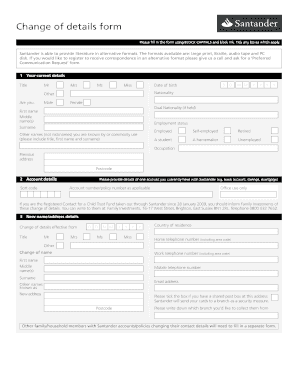
Get Change Of Details Form - Santander
How it works
-
Open form follow the instructions
-
Easily sign the form with your finger
-
Send filled & signed form or save
How to fill out the Change Of Details Form - Santander online
Filling out the Change Of Details Form for Santander online allows you to update your personal information efficiently. This guide provides step-by-step instructions to ensure you complete the form correctly, making the process straightforward and convenient for all users.
Follow the steps to fill out the Change Of Details Form online.
- Click the ‘Get Form’ button to access the Change Of Details Form. You will be able to open it in your preferred editor for easy completion.
- In the first section, input your current details using block capitals and black ink. Fill in your title, first name, middle name(s), and surname, as well as your date of birth and nationality.
- Provide your employment status by selecting the appropriate option — employed, self-employed, retired, a student, a homemaker, or unemployed.
- Next, enter your current account details. You will need to provide one account number and sorting code representative of your Santander accounts.
- In the new name/address details section, indicate the effective date of the changes. Fill in your new title, first name, middle name(s), surname, and any names you are commonly known by.
- Enter your new address details including your country of residence and contact numbers (home, work, and mobile). If applicable, tick the box for a shared post box.
- Review and fill out the declaration and signature section. Ensure that you sign and date the form as required, confirming that the information provided is accurate.
- Finally, review all the information entered, save your changes, and choose whether to download, print, or share the completed form.
Start filling out your Change Of Details Form online today for a hassle-free experience!
How can I update my email address or phone number in the Mobile... Log in to your Santander Bank US Mobile app account. Go to the upper left corner of the app and tap the cog icon. Go to Personal Settings and tap Profile. Tap email or phone (primary) to add or update your email address and/or phone number.
Industry-leading security and compliance
US Legal Forms protects your data by complying with industry-specific security standards.
-
In businnes since 199725+ years providing professional legal documents.
-
Accredited businessGuarantees that a business meets BBB accreditation standards in the US and Canada.
-
Secured by BraintreeValidated Level 1 PCI DSS compliant payment gateway that accepts most major credit and debit card brands from across the globe.


