Loading
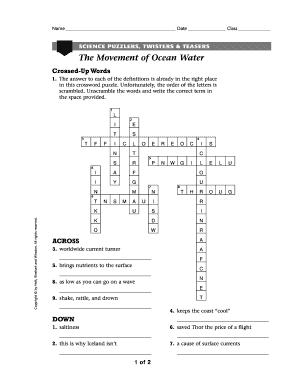
Get Science Puzzlers Twisters And Teasers
How it works
-
Open form follow the instructions
-
Easily sign the form with your finger
-
Send filled & signed form or save
How to fill out the Science Puzzlers Twisters and Teasers online
Filling out the Science Puzzlers Twisters and Teasers form online is a straightforward process designed to engage users with fun science-related puzzles. This guide will walk you through each section of the form to ensure a smooth experience.
Follow the steps to complete the form efficiently.
- Click the ‘Get Form’ button to access the form and open it in your preferred online editor.
- Begin by filling in your name, date, and class in the designated spaces at the top of the form. These fields help identify your submission.
- Proceed to the 'Crossed-Up Words' section. Here, read the definitions provided and unscramble the letters to write the correct terms in the space provided.
- Next, move to the 'Daffy Definitions' section. Read each definition carefully and fill in the corresponding word in the blank space based on your understanding.
- Continue to the 'Fractured Frames' section. Analyze the frames presented and determine the word or phrase that each puzzle represents, responding in the specified area.
- Review all your answers for completeness and accuracy, ensuring that you have provided responses to each section of the form.
- Once you are satisfied with your entries, save your changes. You may also download, print, or share the completed form as needed.
Get started on your Science Puzzlers Twisters and Teasers document online today!
But, consistent with The Bluebook, the first citation should make it very clear what is being referenced, such as (Bates Jones000001) or (Bates d123-002), and subsequent consecutive cites should follow the usual practice of Id. followed by the page number, such as (Id. 000017) or (Id. -017).
Industry-leading security and compliance
US Legal Forms protects your data by complying with industry-specific security standards.
-
In businnes since 199725+ years providing professional legal documents.
-
Accredited businessGuarantees that a business meets BBB accreditation standards in the US and Canada.
-
Secured by BraintreeValidated Level 1 PCI DSS compliant payment gateway that accepts most major credit and debit card brands from across the globe.


