Loading
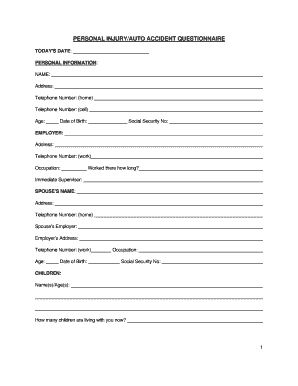
Get Auto Accident Questionnaire Form
How it works
-
Open form follow the instructions
-
Easily sign the form with your finger
-
Send filled & signed form or save
How to fill out the Auto Accident Questionnaire Form online
Completing the Auto Accident Questionnaire Form online is a crucial step in documenting the details surrounding your accident. This guide will assist you in navigating each section of the form to ensure that all necessary information is accurately captured.
Follow the steps to fill out the form effectively
- Click the ‘Get Form’ button to access the online version of the Auto Accident Questionnaire Form.
- Begin with the 'Today’s date' field. Enter the date you are completing the form.
- In the 'Personal Information' section, provide your name, address, telephone numbers (home and cell), age, date of birth, and social security number.
- Fill in your employer's details, including their address, telephone number, occupation, length of employment, and supervisor's name.
- List your spouse's information similarly, including their name, address, telephone number, employer details, and social security number.
- In the 'Children' section, specify your children's names and ages, and indicate how many children live with you.
- Provide contact details of a relative or friend who can be reached easily, including their name, relationship to you, address, city, state, zip code, and telephone number.
- Complete the education section by listing your high school or GED and the graduation year, along with details of any technical schools or colleges attended.
- Record your employment history, noting previous employers, positions held, key duties for each job, and any prior similar injuries or claims.
- In the 'Accident Information' section, enter the accident date, time, the day of the week, and the exact location of the incident.
- Provide a detailed description of the accident itself, noting any vehicles involved, medications taken, any drinking, and statements made at the scene.
- Complete the insurance coverage sections for both yourself and the other involved parties, ensuring to provide all required policy details.
- In the medical information section, describe any injuries sustained, the hospital attended, and the medical professionals you've consulted.
- Detail any damages and how the accident has impacted your lifestyle, including physical, emotional, and financial consequences.
- Conclude by providing information on property damage to your vehicle, including repair details and where you were referred to this office.
- Finally, if necessary, attach additional sheets for detailed diagrams of the accident and any supplementary information.
- Once completed, you can save the form, download it, print it, or share it as needed.
Take the next step and complete your documents online for a smoother process.
Do you need a police report to file an insurance claim in Illinois? No, you don't need a police report to file an insurance claim in Illinois. However, having a police report can be very helpful in getting your claim approved and the IDOI makes note that not having it may result in your claim being denied.
Industry-leading security and compliance
US Legal Forms protects your data by complying with industry-specific security standards.
-
In businnes since 199725+ years providing professional legal documents.
-
Accredited businessGuarantees that a business meets BBB accreditation standards in the US and Canada.
-
Secured by BraintreeValidated Level 1 PCI DSS compliant payment gateway that accepts most major credit and debit card brands from across the globe.


