Loading
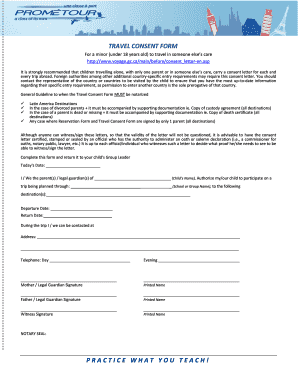
Get Practice What You Teach! Travel Consent Form - Prometour
How it works
-
Open form follow the instructions
-
Easily sign the form with your finger
-
Send filled & signed form or save
How to fill out the Practice What You Teach! Travel Consent Form - Prometour online
Filling out the Practice What You Teach! Travel Consent Form is an important step for ensuring your child can travel safely and responsibly when under someone else's care. This guide provides detailed, step-by-step instructions to help you complete the form accurately.
Follow the steps to successfully complete the travel consent form.
- Use the 'Get Form' button to access the form and open it for editing.
- Fill in today's date at the top of the form. This date should reflect when you are completing the consent document.
- Provide your child's name in the designated space. This is the name of the minor who will be traveling.
- Indicate the name of the school or group that is organizing the trip. Ensure that this is accurate as it pertains to the trip your child will be participating in.
- List the destination(s) your child will be traveling to. Be as specific as possible to avoid confusion regarding the travel itinerary.
- Enter the departure date and return date for the trip. Double-check these dates for accuracy.
- Provide an address where you can be contacted during the trip. This ensures that you can be reached if necessary.
- Fill in your daytime and evening telephone numbers. It's important to provide accurate contact information for any emergencies.
- Sign the form as the mother or legal guardian, and include your printed name below your signature.
- If applicable, the father or legal guardian must also sign and print their name on the form.
- Include a witness signature, along with the printed name of the witness to affirm the validity of the document.
- If required, ensure that the form is notarized, adding the notary seal where indicated. This may be necessary depending on the specific circumstances of the trip.
- Once all sections have been completed, save your changes. You can then choose to download, print, or share the completed form as needed.
Complete your documents online today to ensure a smooth travel experience for your child.
The letter of agreement should indicate: that the minor has been given consent to travel alone; the contact details for the persons with parental responsibility for the minor; the route being travelled; and. contact details for any adult escort officials where applicable.
Industry-leading security and compliance
US Legal Forms protects your data by complying with industry-specific security standards.
-
In businnes since 199725+ years providing professional legal documents.
-
Accredited businessGuarantees that a business meets BBB accreditation standards in the US and Canada.
-
Secured by BraintreeValidated Level 1 PCI DSS compliant payment gateway that accepts most major credit and debit card brands from across the globe.


