Loading
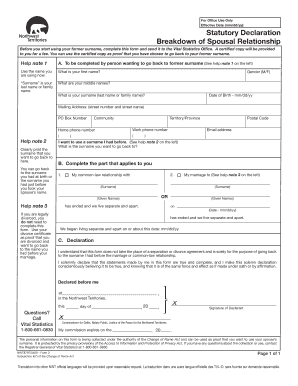
Get Statutory Declaration Breakdown Of Spousal Relationship
How it works
-
Open form follow the instructions
-
Easily sign the form with your finger
-
Send filled & signed form or save
How to fill out the Statutory Declaration Breakdown Of Spousal Relationship online
Filling out the Statutory Declaration Breakdown Of Spousal Relationship is a vital process for individuals wishing to revert to their former surname. This guide provides a clear, step-by-step approach to completing the form accurately and efficiently online.
Follow the steps to complete the form correctly online.
- Click the ‘Get Form’ button to access the form and open it in your document editor.
- Begin filling out Section A, where you will provide your current name, including your first name, middle names, and surname. Ensure your information is accurate, as this will be used for the official records.
- Continue in Section A by completing your gender, date of birth, mailing address, and contact information, including home and work phone numbers, along with an email address.
- In Section B, indicate whether you are married or in a common-law relationship that has ended. Include the relevant surname and given names of your partner. If you are legally divorced, note that you do not need to fill out this form.
- In Section C, read the declaration carefully. Acknowledge that this form does not replace any separation or divorce agreements and that your declaration is true. Remember to include the date and location of your declaration.
- Finally, review all the information you have entered for accuracy. Once verified, save your changes, and when ready, download or print the form for submission.
Start completing your Statutory Declaration Breakdown Of Spousal Relationship online today.
How to Accept That Your Marriage Is Over When It's Over. The partner not wanting the divorce may not understand why the other person isn't willing to try to work it out. ... The Road to Recovery. ... Embrace Your New Life. ... Look Outside Yourself. ... Practice Letting Go. ... Look for Joy. ... Make a Plan. ... Be Self Aware.
Industry-leading security and compliance
US Legal Forms protects your data by complying with industry-specific security standards.
-
In businnes since 199725+ years providing professional legal documents.
-
Accredited businessGuarantees that a business meets BBB accreditation standards in the US and Canada.
-
Secured by BraintreeValidated Level 1 PCI DSS compliant payment gateway that accepts most major credit and debit card brands from across the globe.


