Loading
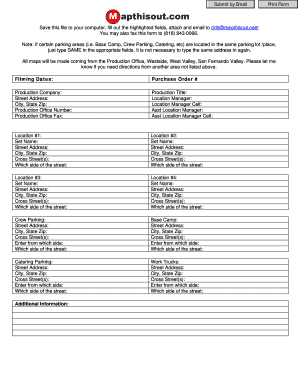
Get Mapthisout
How it works
-
Open form follow the instructions
-
Easily sign the form with your finger
-
Send filled & signed form or save
How to fill out the Mapthisout online
Filling out the Mapthisout form is an important step in organizing your production details. This guide will provide you with clear, step-by-step instructions to help you complete the form accurately and efficiently.
Follow the steps to fill out your form effectively.
- Click ‘Get Form’ button to obtain the form and open it in the editor.
- Begin by entering the filming dates in the designated field. This ensures all participants are aware of the schedule.
- In the Purchase Order # field, input your purchase order number to keep track of financials related to this production.
- Fill out the Production Company section, including the street address, city, state, and zip code. This information is vital for communication and deliveries.
- Provide the Production Office Number and the Production Office Fax number for any necessary correspondence.
- Complete the Production Title, Location Manager, their cell number, and the Assistant Location Manager details.
- For Location #1, enter the set name, street address, city, state, zip code, and cross streets. Specify which side of the street the location is on.
- Repeat step 7 for Location #2, #3, and #4, ensuring all relevant information is filled out correctly.
- In the Crew Parking section, input the street address, city, state, zip code, cross streets, and the direction of entrance.
- Fill out the Base Camp and Catering Parking sections similarly, providing detailed location information.
- Complete the Work Trucks section with the necessary details as done in previous steps.
- In the Additional Information section, provide any relevant notes or details that may assist with your production.
- Once you have filled out all highlighted fields, save changes to your document, then you can download, print, or share the completed form as required.
Get started now by completing your document online!
You can make any type of legally binding agreement with an online contract maker. For example, Jotform comes with over 100 free contract templates, such as rental agreements, partnership agreements, freelance contracts, sponsorship proposals, non-disclosure agreements, and so much more.
Industry-leading security and compliance
US Legal Forms protects your data by complying with industry-specific security standards.
-
In businnes since 199725+ years providing professional legal documents.
-
Accredited businessGuarantees that a business meets BBB accreditation standards in the US and Canada.
-
Secured by BraintreeValidated Level 1 PCI DSS compliant payment gateway that accepts most major credit and debit card brands from across the globe.


