Loading
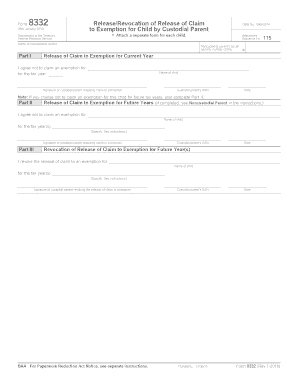
Get Form 8332 Fillable
How it works
-
Open form follow the instructions
-
Easily sign the form with your finger
-
Send filled & signed form or save
How to fill out the Form 8332 Fillable online
Filling out Form 8332 is essential for custodial parents who wish to release their claim to exemptions for their children. This guide provides an easy-to-follow overview of each section, ensuring you correctly complete the form online.
Follow the steps to fill out Form 8332 online correctly.
- Click ‘Get Form’ button to obtain the form and open it in the editor.
- In Part I, enter the name of the noncustodial parent and their social security number (SSN). This information is crucial for identification purposes.
- Next, in the section labeled 'Release of Claim to Exemption for Current Year,' fill in the name of the child and the tax year for which you are agreeing not to claim an exemption.
- Sign the section as the custodial parent releasing the claim to exemption. Also, provide your social security number and the date.
- If you wish to release the claim for future tax years, proceed to Part II. Enter the name of the child and specify the tax years for which you will not claim an exemption.
- Sign the section in Part II as the custodial parent releasing the claim to exemption for future years, including your SSN and the date.
- If you later decide to revoke the release for any future tax years, complete Part III. Enter the name of the child and specify the tax years from which you are revoking the exemption.
- Finally, sign the revocation section and provide your social security number along with the date.
- Once all sections are completed, you can save your changes, download the form, print it, or share it as required.
Start filling out your forms online today to ensure a smooth tax process.
The custodial parent must also sign and date the form. Use of Form 8332 is not mandatory, though, and parents may satisfy the written-declaration requirement by attaching a document conforming to the substance of the form and executed for the sole purpose of serving as a written declaration under Sec. 152 (Regs.
Industry-leading security and compliance
US Legal Forms protects your data by complying with industry-specific security standards.
-
In businnes since 199725+ years providing professional legal documents.
-
Accredited businessGuarantees that a business meets BBB accreditation standards in the US and Canada.
-
Secured by BraintreeValidated Level 1 PCI DSS compliant payment gateway that accepts most major credit and debit card brands from across the globe.


