Loading
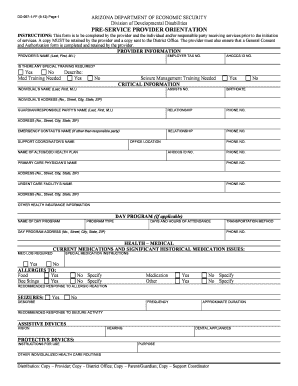
Get Pre-service Provider Orientation - Absolute Hcbs
How it works
-
Open form follow the instructions
-
Easily sign the form with your finger
-
Send filled & signed form or save
How to use or fill out the PRE-SERVICE PROVIDER ORIENTATION - Absolute HCBS online
The PRE-SERVICE PROVIDER ORIENTATION - Absolute HCBS is a crucial document meant to facilitate the initiation of services between providers and individuals or their responsible parties. This guide will provide you with clear, step-by-step instructions on how to accurately complete this form online.
Follow the steps to successfully fill out the form.
- Click the ‘Get Form’ button to access the form. This action will allow you to open the document in an online format for completion.
- Begin with the provider information section. Fill in the provider's name, employer tax number, and AHCCCS ID number. Indicate if any special training is required and describe any necessary training.
- Proceed to the critical information section. Enter the individual's name, date of birth, assists number, and contact information for the individual and their guardian or responsible party.
- Complete the health and medical section. Input current medications, allergies, and any specific medical instructions. Ensure to detail the recommended responses to allergic reactions and seizure activities.
- In the dietary section, provide information on food preferences, any choking hazards, and specific dietary instructions including tube feeding if applicable.
- Fill in the communication skills section by selecting the applicable communication methods used by the individual and any devices that assist in communication.
- Document mobility and personal care skills. Indicate the level of independence in various tasks, including dressing, bathing, and toileting.
- If applicable, describe any behavioral concerns, noting the frequency and recommended interventions.
- Finalize the form by obtaining the necessary signatures. Ensure the signature of the person completing the form is included, along with the date and their relationship to the individual.
- Once all sections are completed, save your changes, and review the document for accuracy. You may then download, print, or share the completed form as needed.
Complete the PRE-SERVICE PROVIDER ORIENTATION form online today to ensure timely initiation of services.
Check Your Proofing Options Go to 'File'. Click on 'Options'. ... In the menu on the left-hand side, choose 'Proofing'. Under 'When correcting spelling and grammar in Word', check that 'Grammar & more' (if using Word 2016, otherwise this will be 'Grammar & Style') is selected from the dropdown menu.
Industry-leading security and compliance
US Legal Forms protects your data by complying with industry-specific security standards.
-
In businnes since 199725+ years providing professional legal documents.
-
Accredited businessGuarantees that a business meets BBB accreditation standards in the US and Canada.
-
Secured by BraintreeValidated Level 1 PCI DSS compliant payment gateway that accepts most major credit and debit card brands from across the globe.


