Loading
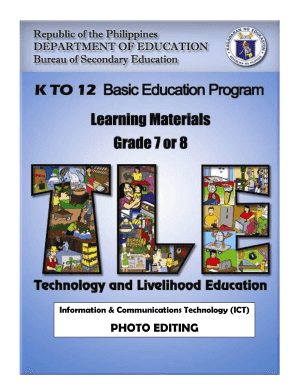
Get Ict - Entrep-based Photo Editing - Deped-bataan
How it works
-
Open form follow the instructions
-
Easily sign the form with your finger
-
Send filled & signed form or save
How to fill out the ICT - Entrep-Based Photo Editing - DepED-Bataan online
This guide offers a comprehensive overview of how to fill out the ICT - Entrep-Based Photo Editing form applicable through an online platform. Follow these clear, step-by-step instructions to ensure that all required information is accurately captured.
Follow the steps to successfully complete the form.
- Click the 'Get Form' button to access the online form and open it in the editor. This action allows you to begin filling out the necessary information.
- Fill in your personal details, including your name, contact information, and any relevant identification numbers. Ensure all information is accurate and up to date.
- Review the course objectives. Familiarize yourself with the skills you are expected to learn in the photo editing module, as outlined in the form.
- Complete the pre-assessment section by honestly evaluating your current photo editing skills using the provided Likert scale.
- Engage with the action items listed, which may require you to detail your experience, thoughts on marketing strategies for photo editing services, or necessary software for your tasks.
- Follow any additional prompts providing specific learning goals and targets you have set for yourself by the end of the course. Be clear and focused in your responses.
- Once all sections are completed, thoroughly review the form for any errors or omissions before proceeding to the next step.
- Save your changes and finalize your submission. You may have options to download, print, or share the completed form as necessary.
Get started on filling out your ICT - Entrep-Based Photo Editing form online today!
Navigate to the following location in the editor: Computer Configuration > Policies > Windows Settings > Security Settings > Local Policies > Security Options. Find the policy setting called "Interactive logon: Do not display last user name" and double-click it.
Industry-leading security and compliance
US Legal Forms protects your data by complying with industry-specific security standards.
-
In businnes since 199725+ years providing professional legal documents.
-
Accredited businessGuarantees that a business meets BBB accreditation standards in the US and Canada.
-
Secured by BraintreeValidated Level 1 PCI DSS compliant payment gateway that accepts most major credit and debit card brands from across the globe.


