Loading
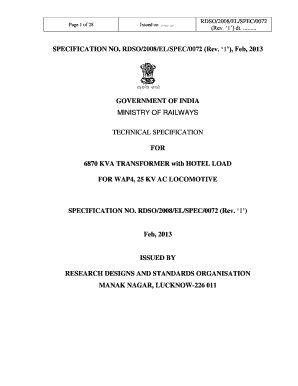
Get 5400 Kva Transformer With Specification For Main Bb - Rdso
How it works
-
Open form follow the instructions
-
Easily sign the form with your finger
-
Send filled & signed form or save
How to fill out the 5400 KVA transformer with specification for main BB - RDSO online
This guide serves as a comprehensive resource to assist users in completing the 5400 KVA transformer specification form online. By following these instructions, individuals can ensure that their submissions are accurate and compliant with the required specifications.
Follow the steps to effectively complete the form.
- Click the 'Get Form' button to access the form and open it in the editor.
- Begin by filling in the basic information in the designated fields such as the issuing organization, specification number, and revision date.
- Provide details for each relevant section, starting with the background and scope. Clearly outline the purpose of the transformer and the specifications necessary for its operation.
- In the technical data section, accurately input the rated primary voltage, frequency, number of windings, and associated measurements, ensuring that all values align with the provided specifications.
- Complete the general design and constructional aspects section, detailing material types, insulation standards, and construction methodologies to demonstrate compliance with the outlined specifications.
- Incorporate all necessary tests and quality assurance measures that adhere to the standards outlined in the specification, highlighting the importance of rigorous testing and documentation.
- Review all the filled sections for completeness and accuracy. Make necessary revisions and ensure that any required annexures or additional documentation are attached.
- Once all fields are properly filled, proceed to save your changes, download the completed form, print a copy for your records, or share it as required.
Ensure to complete the necessary documents online for efficient processing.
Place your cursor where you want a bulleted list. Click Home> Paragraph, and then click the arrow next to Bullets. Choose a bullet style and start typing.
Industry-leading security and compliance
US Legal Forms protects your data by complying with industry-specific security standards.
-
In businnes since 199725+ years providing professional legal documents.
-
Accredited businessGuarantees that a business meets BBB accreditation standards in the US and Canada.
-
Secured by BraintreeValidated Level 1 PCI DSS compliant payment gateway that accepts most major credit and debit card brands from across the globe.


