Loading
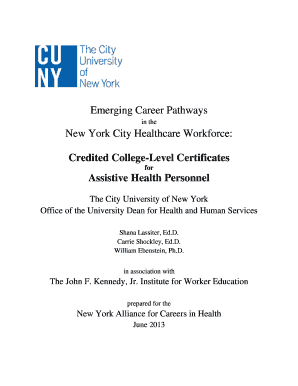
Get William Ebenstein Cuny Form
How it works
-
Open form follow the instructions
-
Easily sign the form with your finger
-
Send filled & signed form or save
How to fill out the William Ebenstein Cuny Form online
The William Ebenstein Cuny Form is designed to facilitate the application process for those seeking to enroll in the CUNY educational programs. This guide provides clear, step-by-step instructions to help users efficiently complete the form online, ensuring that applicants can easily navigate each section.
Follow the steps to successfully complete the William Ebenstein Cuny Form.
- Click the ‘Get Form’ button to access the document and open it in the online editor.
- Provide required personal information in the designated fields, including your full name, contact details, and any relevant identification numbers.
- Fill in your educational history, including any degrees earned and institutions attended. Be sure to accurately enter dates and relevant details.
- Complete the employment section, detailing your current workplace and job title, along with a brief description of your duties.
- Provide information about your agency or organization as required, ensuring you include any necessary recommendations or agreements.
- Submit any additional documentation that may be requested, such as a personal statement or recommendation letters, in the specified format.
- Review all entered information for accuracy and completeness before final submission to avoid any delays in processing.
- Once satisfied with the information provided, save your changes, and if needed, download or print a copy of the completed form for your records.
Begin your application process today by filling out the William Ebenstein Cuny Form online.
Change global settings Open the Messages app . Tap More. Settings. Stop notifications from other apps: Tap Notifications. Turn off All "Default settings" notifications. Get notifications on your phone from Messages: Tap Notifications. Turn on Incoming messages.
Industry-leading security and compliance
US Legal Forms protects your data by complying with industry-specific security standards.
-
In businnes since 199725+ years providing professional legal documents.
-
Accredited businessGuarantees that a business meets BBB accreditation standards in the US and Canada.
-
Secured by BraintreeValidated Level 1 PCI DSS compliant payment gateway that accepts most major credit and debit card brands from across the globe.


