Loading
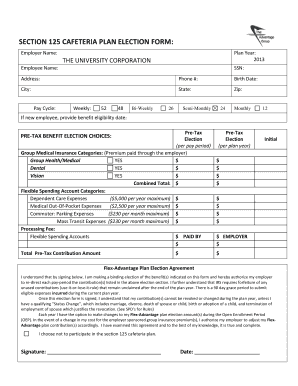
Get Section 125 Cafeteria Plan Election Form - California State ... - Csun
How it works
-
Open form follow the instructions
-
Easily sign the form with your finger
-
Send filled & signed form or save
How to fill out the SECTION 125 CAFETERIA PLAN ELECTION FORM - California State ... - Csun online
This guide provides clear and concise instructions for completing the SECTION 125 CAFETERIA PLAN ELECTION FORM for users affiliated with California State University, Northridge. By following these steps, you can successfully navigate the online form and make informed benefit choices.
Follow the steps to complete the cafeteria plan election form online.
- Click ‘Get Form’ button to obtain the form and open it in your editor.
- Begin filling out the employer name by entering 'The University Corporation' as indicated on the form.
- Enter your identifying information, including your name, Social Security Number (SSN), address, phone number, and birth date.
- Complete the city, state, and zip code fields accurately to ensure proper identification.
- Select your pay cycle from the options provided: weekly, bi-weekly, semi-monthly, or monthly.
- If you are a new employee, provide your benefit eligibility date in the designated section.
- Indicate your pre-tax elections for group medical insurance categories by marking 'YES' and entering the respective premium amounts for health/medical, dental, and vision.
- Fill in the flexible spending account categories including dependent care expenses, medical out-of-pocket expenses, and commuter expenses, adhering to the specified yearly or monthly maximums.
- Review the total pre-tax contribution amount to ensure accuracy before finalizing your entries.
- Read the Flex-Advantage Plan Election Agreement carefully, understanding all terms related to your contributions and the implications of any status changes.
- Sign and date the form to certify your elections. Ensure all fields are completed before submission.
- Once you have reviewed all information, save the changes, download, print, or share the completed form as necessary.
Get started on completing your SECTION 125 CAFETERIA PLAN ELECTION FORM online today!
A Section 125 Premium Only Plan document allows your employees to voluntarily agree to a “salary reduction” so that the employer can pay their insurance premium as a business expense.
Industry-leading security and compliance
US Legal Forms protects your data by complying with industry-specific security standards.
-
In businnes since 199725+ years providing professional legal documents.
-
Accredited businessGuarantees that a business meets BBB accreditation standards in the US and Canada.
-
Secured by BraintreeValidated Level 1 PCI DSS compliant payment gateway that accepts most major credit and debit card brands from across the globe.


