Loading
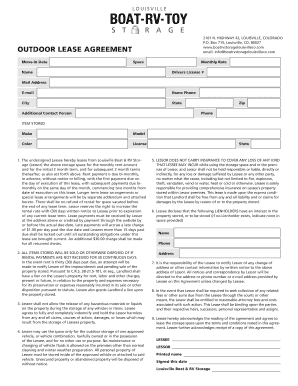
Get Louisville Rv Storage
How it works
-
Open form follow the instructions
-
Easily sign the form with your finger
-
Send filled & signed form or save
How to fill out the Louisville Rv Storage online
Filling out the Louisville Rv Storage form online can be a straightforward process when approached step by step. This guide will assist you in understanding how to complete each section of the lease agreement effectively.
Follow the steps to complete the leasing process smoothly.
- Click the ‘Get Form’ button to access the Louisville Rv Storage online lease agreement.
- Enter your move-in date in the designated field to confirm when you will start using the storage space.
- Provide the designated storage space number in the corresponding field, ensuring you select the correct location for your vehicle.
- Fill in your full name in the 'Name' field to identify the lessee responsible for the lease agreement.
- Input the agreed monthly rental rate in the 'Monthly Rate' section. Make sure this matches the discussed terms.
- Enter your driver’s license number to verify your identity in the appropriate space.
- Complete the mail address, email address, and home phone fields. Ensure all contact information is accurate for effective communication.
- List the city, state, and zip code that correspond to your mail address to validate your residency.
- If applicable, add an additional contact person’s details in the 'Additional Contact Person' area for emergencies or notifications.
- Provide the details of the item you wish to store, including make, model, color, and license number of the vehicle. This will help in the identification of your property.
- Review the terms outlined in the lease agreement, ensuring you understand the payment schedule and responsibilities regarding insurance.
- Once you have filled out all sections, save your changes, and choose to download, print, or share the completed lease agreement as needed.
Start filling out your Louisville Rv Storage agreement online today to secure your storage space.
Where to Store? This may seem like an obvious answer ... Clean it Up. It may seem counterproductive, but before you store it, give your RV a good wash and wax. ... Keep the Air Flowing. Make sure you have good ventilation. ... Let the Light In. ... Retract. ... Keep Pests Out. ... Power Down. ... Drain it Dry.
Industry-leading security and compliance
US Legal Forms protects your data by complying with industry-specific security standards.
-
In businnes since 199725+ years providing professional legal documents.
-
Accredited businessGuarantees that a business meets BBB accreditation standards in the US and Canada.
-
Secured by BraintreeValidated Level 1 PCI DSS compliant payment gateway that accepts most major credit and debit card brands from across the globe.


