Loading
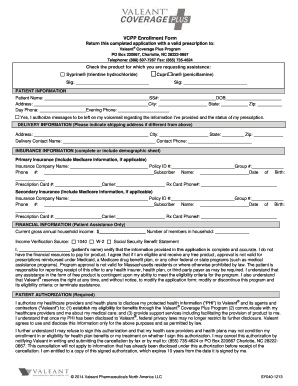
Get Valeant Coverage Plus Program Vcpp Enrollment Form - Rxassist
How it works
-
Open form follow the instructions
-
Easily sign the form with your finger
-
Send filled & signed form or save
How to fill out the Valeant Coverage Plus Program VCPP Enrollment Form - Rxassist online
This guide provides clear and supportive instructions for filling out the Valeant Coverage Plus Program VCPP Enrollment Form online. By following these steps, users can efficiently complete the form to secure assistance for their prescribed medications.
Follow the steps to successfully complete the enrollment form.
- Press the ‘Get Form’ button to download the enrollment form and open it in your preferred online editor.
- Begin with the product selection section by checking the box for either ( hydrochloride) or () to indicate which medication you are requesting assistance for.
- Fill in the patient information section. Provide the patient's name, social security number, date of birth, address, and phone numbers. Ensure all information is accurate.
- In the delivery information section, if the shipping address differs from the patient's address, provide the alternate address and contact details.
- Complete the insurance information section. Provide details for both primary and secondary insurance, including the insurance company name, policy ID number, group number, and subscriber details.
- If applying for patient assistance, fill out the financial information section with the current gross annual household income and the number of members in the household. Indicate the source of income verification, selecting from 1040, W-2, or Social Security Benefit statement.
- The patient must sign and date the authorization section, allowing their healthcare providers and health plans to disclose protected health information to the Valeant program.
- The healthcare provider should complete the provider information section, including their name, NPI number, DEA number, and contact details, ensuring that all fields are filled accurately.
- Healthcare providers should also complete the clinical information section by attaching a valid prescription to the form and providing diagnosis code(s).
- Finally, the provider needs to sign and date the provider certification section, confirming that the information provided is accurate and that the product is medically necessary.
- After all sections are completed, save your changes. You can then download, print, or share the form as needed before submitting it.
Ensure your medication assistance journey is smooth by completing the Valeant Coverage Plus Program enrollment form online today.
The PMBJP is a PAP scheme launched by the Indian Government, that makes quality medications affordable to everybody, especially the poor and disadvantaged, through specialised outlets known as Jan Aushadhi Kendra. The product basket of PMBJP currently comprises 1759 drugs and 280 surgical items.
Industry-leading security and compliance
US Legal Forms protects your data by complying with industry-specific security standards.
-
In businnes since 199725+ years providing professional legal documents.
-
Accredited businessGuarantees that a business meets BBB accreditation standards in the US and Canada.
-
Secured by BraintreeValidated Level 1 PCI DSS compliant payment gateway that accepts most major credit and debit card brands from across the globe.


