Loading
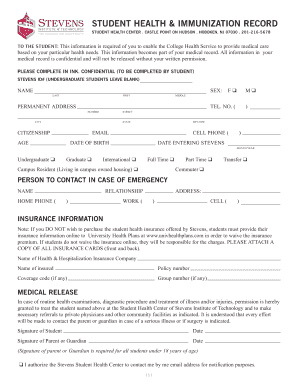
Get Health And Immunization Record Form (pdf) - Stevens Institute Of ... - Stevens
How it works
-
Open form follow the instructions
-
Easily sign the form with your finger
-
Send filled & signed form or save
How to fill out the Health And Immunization Record Form (PDF) - Stevens Institute Of Technology online
This guide provides detailed instructions for completing the Health And Immunization Record Form at Stevens Institute Of Technology. Follow these steps to ensure you accurately fill out all necessary information for your medical records and health services.
Follow the steps to accurately complete the form.
- Press the ‘Get Form’ button to obtain the Health And Immunization Record Form and open it in your preferred PDF editor.
- Begin filling out the form by providing your name, permanent address, and citizenship status. Ensure that you complete this section in ink for accuracy.
- Provide detailed emergency contact information, including the name, phone numbers, email, and relationship to the individual you list.
- Indicate your enrollment status by checking the appropriate boxes regarding full-time, part-time, campus resident, commuter, and transfer status.
- Include your insurance information, if applicable. If you intend to waive the school’s student health insurance, remember to provide necessary details online as indicated.
- Complete the Medical Release section by signing the form. If you are under 18 years of age, a guardian’s signature is required as well.
- Fill out the Report of Medical History section by checking any current or past medical conditions. Provide any necessary explanations where prompted.
- List any medications you are currently taking, allergies, and hospitalization history if applicable.
- Provide family medical history. Document any relevant conditions that may affect your health services.
- Complete the Exemptions section, if you are applying for an exemption from immunization requirements. Ensure necessary documentation is attached.
- Complete the required vaccinations section with the relevant dates. Ensure any supporting documents are included as necessary.
- If directed, have a physician or healthcare provider complete the Report of Health Evaluation section. This includes vital signs and recommendations about care.
- Finally, review all entries for completeness and accuracy, then save your changes, download, print, or share the form as required.
Complete your Health And Immunization Record Form online to ensure your health needs are met efficiently.
Schools or childcare providers. Contact previous daycare centers, schools, camps, or anywhere else your child previously attended. ... All previous healthcare providers. If your pediatrician is still in practice, try their office again to see if they can find them. ... Local immunization registry.
Industry-leading security and compliance
US Legal Forms protects your data by complying with industry-specific security standards.
-
In businnes since 199725+ years providing professional legal documents.
-
Accredited businessGuarantees that a business meets BBB accreditation standards in the US and Canada.
-
Secured by BraintreeValidated Level 1 PCI DSS compliant payment gateway that accepts most major credit and debit card brands from across the globe.


