Loading
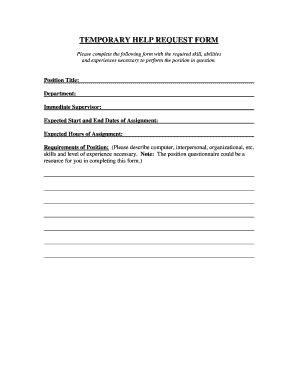
Get Temporary Help Request Form - Skidmore
How it works
-
Open form follow the instructions
-
Easily sign the form with your finger
-
Send filled & signed form or save
How to fill out the TEMPORARY HELP REQUEST FORM - Skidmore online
Filling out the TEMPORARY HELP REQUEST FORM - Skidmore is an essential process for individuals seeking to provide temporary assistance in various positions. This guide will provide you with clear, step-by-step instructions to ensure your form is completed accurately and efficiently.
Follow the steps to fill out the TEMPORARY HELP REQUEST FORM effectively.
- Press the ‘Get Form’ button to access the TEMPORARY HELP REQUEST FORM and open it in your preferred editing tool.
- Begin by filling out the 'Position Title' field. Specify the title of the position you are applying for, ensuring it matches the job details.
- Next, enter the 'Department' where the temporary help is required. This should correspond to the area or unit that will be assigning the position.
- In the 'Immediate Supervisor' section, provide the name of the person who will oversee your work in the temporary position.
- Fill in the 'Expected Start and End Dates of Assignment.' Clearly indicate the proposed beginning and conclusion dates for the temporary assignment.
- Indicate the 'Expected Hours of Assignment.' Include your anticipated work hours to ensure clarity for scheduling purposes.
- In the 'Requirements of Position' field, describe the necessary skills, abilities, and experiences relevant to the position. Mention competencies such as computer skills, interpersonal skills, organizational abilities, and relevant experience. Refer to the position questionnaire if needed for detailed information.
- Once all fields are completed, review the information for accuracy. Make any necessary corrections.
- Finally, save the changes you made. You may download, print, or share the TEMPORARY HELP REQUEST FORM as needed.
Get started by completing your TEMPORARY HELP REQUEST FORM online today!
Table of Contents Transactions. Processes in Warranty Claim Processing. Warranty Claim: Header, Version/Category, Item/Item Type. Processing Warranty Claims. Warranty Claim: Standard Layout. Create Warranty Claim Manually. Find Warranty Claim. ... Evaluation of Warranty Claim Data. Master Data. Control. Business Add-Ins (BAdIs)
Industry-leading security and compliance
US Legal Forms protects your data by complying with industry-specific security standards.
-
In businnes since 199725+ years providing professional legal documents.
-
Accredited businessGuarantees that a business meets BBB accreditation standards in the US and Canada.
-
Secured by BraintreeValidated Level 1 PCI DSS compliant payment gateway that accepts most major credit and debit card brands from across the globe.


