Loading
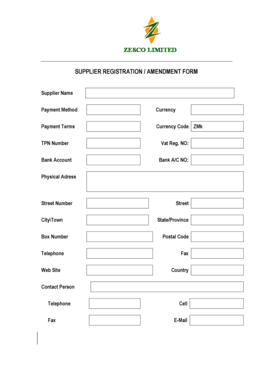
Get Supplier Registration / Amendment Form Supplier Name Payment Method Currency Payment Terms Currency
How it works
-
Open form follow the instructions
-
Easily sign the form with your finger
-
Send filled & signed form or save
How to fill out the SUPPLIER REGISTRATION / AMENDMENT FORM Supplier Name Payment Method Currency Payment Terms Currency online
The Supplier Registration/Amendment Form is an essential document used to register or amend supplier information. This guide will provide clear and systematic instructions to assist you in accurately completing the form online.
Follow the steps to complete the form with ease.
- Click ‘Get Form’ button to download the document and open it in the appropriate editor.
- Enter the 'Supplier Name'. This is the official name under which the supplier operates.
- Select the 'Payment Method' that you prefer, such as bank transfer or cheque.
- Indicate the 'Currency' in which transactions will occur.
- Specify the 'Payment Terms', which may include details on invoicing and payment deadlines.
- Fill out the 'Currency Code' as applicable; for example, ZMk for Zambian Kwacha.
- Provide the 'TPN Number' and 'VAT Reg. No.' if applicable.
- Input the 'Bank Account' details, including 'Bank A/C No.'. Ensure this information is accurate.
- Complete the 'Physical Address' section with your street number, city/town, box number, and contact numbers.
- List the 'Contact Person', including their telephone, fax, cell, and email information.
- Select the 'Supplier Type', indicating whether you are a local, external, one-time seller, or an employee.
- Categorize your business by selecting 'Supplier Class' — for example, manufacturer or agent.
- Specify the reason for supplier amendment, if applicable.
- Provide financial information such as 'Annual Turn Over' and 'Certificate Of Incorporation Number'.
- Include proof of at least three customer references from the past three years.
- Attach proof of audited accounts, catalogue or supply list, and payment of any non-refundable fee.
- List the names and contact details of the director(s) in the specified section.
- Indicate the 'Proposed By' and ensure that verification and approval sections are completed by the necessary individuals.
- Review all fields for accuracy before submitting the form to the Procurement Unit.
- Once all details are accurately filled, save your changes, download, print, or share the completed form as needed.
Ensure your supplier registration is accurate and complete by following these steps online.
Registration is the first step in supplier management. It requires a standard list of information from any supplier wishing to provide goods or services. This information is checked for completeness and compliance and entered into the system.
Industry-leading security and compliance
US Legal Forms protects your data by complying with industry-specific security standards.
-
In businnes since 199725+ years providing professional legal documents.
-
Accredited businessGuarantees that a business meets BBB accreditation standards in the US and Canada.
-
Secured by BraintreeValidated Level 1 PCI DSS compliant payment gateway that accepts most major credit and debit card brands from across the globe.


