Loading
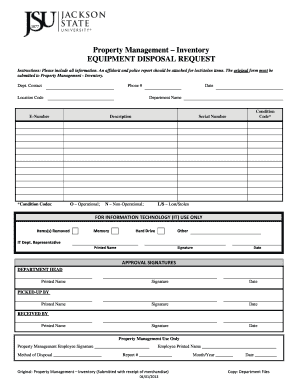
Get Property Management Inventory Equipment Disposal Request - Jsums
How it works
-
Open form follow the instructions
-
Easily sign the form with your finger
-
Send filled & signed form or save
How to fill out the Property Management Inventory Equipment Disposal Request - Jsums online
This guide provides detailed instructions on how to fill out the Property Management Inventory Equipment Disposal Request form online. By following these steps, you can ensure that your submission is complete and accurate.
Follow the steps to successfully complete the form.
- Click the ‘Get Form’ button to obtain the Equipment Disposal Request form and open it in your preferred editor.
- Enter the department contact information by providing the name and phone number of the person in your department responsible for equipment inventory.
- Fill in the location code; you can find this on your department’s inventory list under the column labeled 'LOC CODE'.
- Input your department name (e.g., Property Management) in the designated field.
- Enter the E-number assigned to the equipment you intend to dispose of in the E-number field.
- Provide a brief description of the item you are requesting to dispose of in the description area.
- Enter the serial number of the equipment in the respective field.
- Select the appropriate condition code by indicating whether the equipment is Operational (O), Non-Operational (N), or Lost/Stolen (L/S). If the item is lost or stolen, be sure to attach a Lost/Stolen affidavit and a copy of the police report.
- For IT use only: This section must be completed by IT personnel to verify the removal of computer components.
- Obtain signatures for the department head, the person who picked up the equipment, and the individual who received it.
- Finally, submit the original form to Property Management - Inventory along with the receipt of merchandise. Retain a copy for your departmental files.
Start completing your Property Management Inventory Equipment Disposal Request online now to ensure efficient processing.
Industry-leading security and compliance
US Legal Forms protects your data by complying with industry-specific security standards.
-
In businnes since 199725+ years providing professional legal documents.
-
Accredited businessGuarantees that a business meets BBB accreditation standards in the US and Canada.
-
Secured by BraintreeValidated Level 1 PCI DSS compliant payment gateway that accepts most major credit and debit card brands from across the globe.


